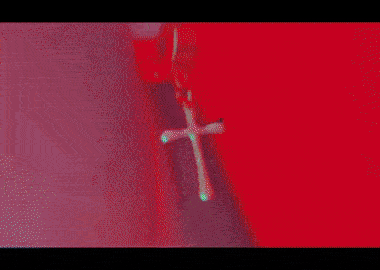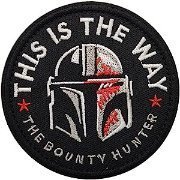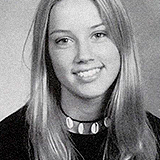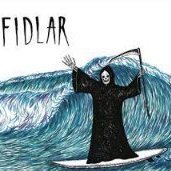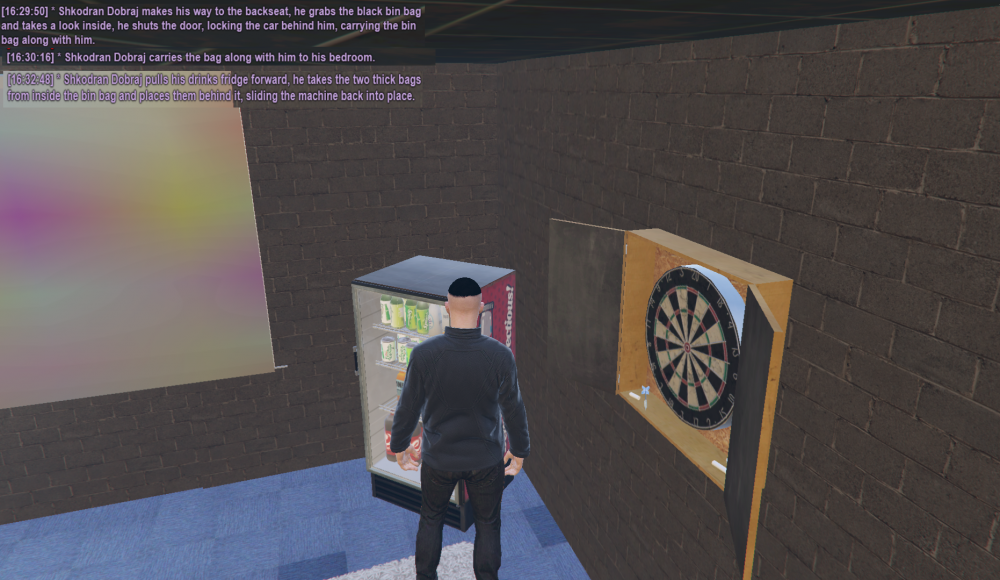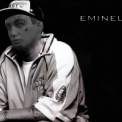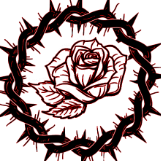Leaderboard
Popular Content
Showing content with the highest reputation on 08/22/2020 in all areas
-
11 points
-
6 points
-
5 points
-
5 points
-
4 points
-
4 points
-
4 points
-
4 points
-
4 points
-
The purpose of this list is to help new or old players navigate through all of the servers commands in one location. Please feel free to add commands I missed out as there is a huge list and I might not now all of them. The list is ever-growing as there is a lot of commands and will be regularly updated! COMMAND MASTER-LIST (in no order) Ordered list: Click me! (Thanks @mj2002) [PartOfName] means you do not have to enter the full name of an individual for the command to execute. In the case of two people with the same names, the closest one will be selected. /online or press O - See number of players online. Alias: /joueurs /uptime - See the current server uptime from the most recent restart/crash. /id [PartOfName] - Tells you the ID of a player /admins - See the list of on/off-duty admins online. /helpers - See the list of on/off-duty support members. Alias: /support /supports /testers /onduty - Lets you know the number of FD, Coroner, Hospital, Taxi and Mechanic members online. Also shows number of SD on jailduty if incarcerated. /coords - Let's you know the exact XYZ and rotation coords of your character. Alias: /jackiechan , /whereami , /whatthefuckisgoingon /flipcoin - Flips a coin and lands it on heads/tails /roll - Rolls a dice and displays a number between 1-6. Alias: /dice /time - Tells you current servertime. /weather Tells you the current weather. /timestamp - Adds a timestamp prefix to your chat. /font - Opens a CEF menu that lets you select the font of choice for chat. /fontsize [NUMBER] - Increases or decreases your fontsize. Lowest is 50, highest is 120. Default is 100. /chatsize [NUMBER] - Increases or decreases your chatsize(more text without having to scroll). Lowest is 75, highest is 120. Default is 100. /phonesize [NUMBER] - Increases or decreases the size of your phone display (/ph). Lowest is 75, highest is 100. /hud - Removes all GTA:W HUD Elements including money, location and the bottom text. Press F7 to completely remove all HUD. /blindfold - Blindfolds you, turning your screen completely black. /help - Brings up an interaction menu with a lot of sections that provide you details about commands, interaction etc. /fixfall - Fixes your character if you're falling. DO NOT ABUSE. /fixloc - Fixes your character in an interior, teleporting you back to the entrance if it bugs out. DO NOT ABUSE. /fixveh - Fixes the location of your vehicle, so when you do /vg next time, it will spawn on you. DO NOT ABUSE. /fixrevive - Revives your character if injured. DO NOT ABUSE. /dim - Fixes your dimension. /fixinvi - Fixes invisible objects in a property. Useful if there are objects looking weird, invisible objects, stuttering etc. /fixlights - Reload interior lights issues. /reloadprop - Reloads all the furniture in your property to re-sync it for everyone. /mask - Wear or remove a mask. Changes your name to MASK_XXXXX. Masks can be bought from mask stores. /me [TEXT] - Roleplay command (example: /me smiles to the beggar as he offers him some food. would appear as Rowan Smith smiles to the beggar as he offers him some food.) /ame [TEXT] - Same function as /me but doesn't display it in chat, instead over a person's head. /melow [TEXT] - Same function as /me but is shown to players at a lesser distance. (/low range) /melong [TEXT] - Same function as /me but is shown to players at a larger distance. (/shout range) /do [TEXT] - Roleplay command (example: /do The car has some dents. as The car has some dents. ((Rowan Smith))) /dolow [TEXT] - Same function as /do but is shown to players at a lesser distance. (/low distance) /dolong [TEXT] - Same function as /do but is shown to players at a larger distance. (/shout distance) /my [TEXT] - Roleplay command (example: /my hands are tied would appear as Rowan Smith's hands are tied) /amy [TEXT] - Same function as /my but doesn't display it in chat, instead over a person's head. /mylong [TEXT] - Same function as /my but is shown to players at a larger distance. (/shout distance) /movemenu [X OFFSET] [Y OFFSET] - Changes the position of interaction menu on your screen. Default X offset is 50, Default Y offset is 50. /b [TEXT] - Local OOC chat /cb [TEXT] - OOC chat in the car. Only people in the car can read this. /s [TEXT] - Shout - makes your character's text reach higher distance (like a scream IRL) /ds [TEXT] - Shout but done at a door. The shout text goes inside the interior. /dme [TEXT] - /me but done at a door. It sends your /me into the interior. /t [TEXT]- Talk - Handy command to use if you're on phone and want to talk to someone near you. /l [TEXT] - Low - Speaking in a lower volume. It will only appear to people very close to you. /w [ID/PartOfName] [TEXT] - Whisper - Sends a whisper to person of your choice. They must be close to you and others cannot see this message. Whenever you whisper, an /ame above your head will appear showing others that you have whispered to someone. /cw [TEXT] - Whisper in car. Only people in the car can hear this. /anim || /anim [ANIMNAME] - Use as /anim to open an interaction menu or use as /anim ANIMNAME to do the anim. Press 'U' to open the Quick-Animation bar. /sa - Used to stop anims. /pm [ID/PartOfName] - Sends a private message to a person of your choice. /re [TEXT] - Replies to the most recent PM sent to you. /changechar - Command to change character slots without having to re-login. /engine or Press Y - Turns on the engine of the vehicle you're sitting in. /sp [NUMBER/OFF] - Caps your speed to the specified amount. Type /sp off to turn off. Also disables cruise control if enabled. /fuel || /refill || /refuel - Command used at a gas station to fill fuel in your vehicle. Make sure the engine is off and you don't move. /vw - Roll down or up a window that you're sitting beside. You can only adjust windows adjacent to you. /cancelorder - Cancels a shop order or a gas station order. /vlock or press L - Locks the nearest car that you have the keys of. /exitcar - Exits the car you're in currently. Can help if bugged. /sv [PRICE] [ID/PartOfName] - Sells a vehicle to a player of your choice. Must be in the car you want to sell. Alias /sellvehicle /buyplayervehicle [ID] [Bank/Cash] - Lets you buy a vehicle that a player is selling. When prompted, you'll be given the vehicle ID and an option to buy with bank or cash. /abortsale - Aborts the /sellvehicle command. /vscrap - 'Scraps' (sells) your vehicle off for 20% of the vehicle's value. /antitheft - Opens the interaction menu for anti theft if your vehicle has it. Install at a mechanic garage. /reportstolen [LICENSE PLATE] - Reports a vehicle of yours stolen. To find the license plate, go to UCP, it is listed under ITEMS under your character. /reportfound [LICENSE PLATE] - Reports a vehicle of yours found/retrieved. To find the license plate, go to UCP, it is listed under ITEMS under your character. /vdoor [DOOR] - Opens/Closes the door of the vehicle. Correct arguments - left, right, rleft, rright (rear left and rear right) /vneon - Toggles the neon on your car, if it exists. Install at a mechanic garage. /vdup [ID/PartOfName] - Duplicates your keys for another player. This is a temporary key access, you will have to create another everytime they relog or the car respawns. /vbreakin - Attempt to break into a vehicle. Must be near a locked vehicle. REMEMBER TO ROLEPLAY EVERYTHING. /hotwire - Attempt to hotwire a vehicle. Must be in a vehicle you don't have the keys of. REMEMBER TO ROLEPLAY EVERYTHING. /vmenu - Opens an interaction menu to show you various vehicle options like neon, locking, hood, trunk etc. Must be in a vehicle. /vg - Open an Interaction menu to spawn vehicles that you own. Vehicle Spawn /vp - Open an interaction menu to park vehicles that you own, that you are currently sitting in. Vehicle Park /hood - Open the hood of a nearby unlocked car. /trunk - Open the trunk of a nearby unlocked car. /vstats - Show you the stats of a vehicle that you're sitting in. /vfines - Checks the fines on the vehicle. /fines - Tells you your fines /payfine [ID] - Allows you to pay your fine. ID is displayed in either /vfines or /fines. /ad [TEXT]- Makes a normal advertisement in the server, automatically attaches your phone number at the end of the advertisement. Costs $150 and is broadcasted to Discord #ic-advertisements if you're Gold Donator+ /cad [TEXT] - Makes a company advertisement in the server. Cost $250 and is broadcasted to Discord #ic-business-ad if you're Gold Donator+ /bad - Makes a business advertisement and places a blip of your choice on the map. Costs $350 and is broadcasted to #ic-advertisements on Discord. To use it, you must first set these variables - /badname - Set a business advertisement name. This is your business name that will appear on the map on the right-hand side when someone clicks your blip. /badblip - You can choose what kind of blip you like. Blip lasts 30 minutes, after that you have to do /bad again. /badtext - The text that will appear when you type /bad /blip - Places the icon without an ad. (Platinum only) /delblip - Removes the blip from the map. /pay [ID/PartOfName] [AMOUNT] - Pays the specified player the amount, you must have that much cash on hand. /transfer [FactionCode] [AMOUNT] - Pays the specified faction the amount. Valid 'factioncode' is LSPD/LSFD/LSSD/LSGOV (need to be caps) /banktransfer [AMOUNT] [FIRSTNAME] [LASTNAME] [COMMENT(optional)] - Pays the specified amount to the specified player. Uses bank money and the player does not need to be online. /charity [AMOUNT] - Donates the money to charity to be erased from the economy. /deposit - Opens an interactive menu to deposit money. Can only be used at banks. /withdraw - Opens an interactive menu to withdraw money. Can only be used at banks and ATMs. /inv - Opens your inventory and displays all items in a text form. Press "I" and select Inventory to see it in an interaction menu. /weapons - Displays the currently equipped weapons. /equip [ItemID] - Equips a weapon in your inventory. Item ID must be a weapon. You can also equip items using the "I" menu. /unequip [INDEX] - Unequips a weapon in your inventory. INDEX must be a valid Weapon ID. To check weapon ID, type /inv or press "I" and access "Inventory" option and then go to "Equipped Weapons" or type /weapons /useitem [ItemID] - Uses an item from your inventory. Drugs, food, water etc. You can use items using the "I" menu by accessing "Inventory" option. /showinv [ID/PartOfName] - Show your inventory to specified player. /dropitem [ItemID] [AMOUNT] - Drops an item from your inventory that is VISIBLE to all players on the ground. Also spawns back in once the server crashes or restarts. You can drop items using the "I" menu. /giveitem [ID/PartOfName] [ITEM ID] [AMOUNT] - Give an item to another player. You can give items using the "I" menu by accessing "Inventory" option. /trashitem [ItemID] [AMOUNT] - Drops an item from your inventory that is VISIBLE to all players on the ground. It will despawn if the server crashes or restarts. /stashitem [ItemID] [AMOUNT] [DESCRIPTION] - Drops an item from your inventory that is INVISIBLE to all players. /vinv - Lists all items in the vehicle in text format. /vpitem [ItemID] [AMOUNT] - Puts an item from your inventory into vehicle inventory that is closest to you. You can put items in vehicle by accessing "Inventory" option. /vtitem [ItemID] [AMOUNT] - Takes an item from the vehicle inventory that is closest to you. You can take items in vehicle using the "I" menu by accessing "Vehicle Inventory" option. /vpitems - Puts all your inventory items into the vehicle. /vtitems - Takes all items from the vehicle inventory. /pmenu - Opens an interactive menu with commands related to your property /buyproperty - Buys a property if its available, you would see this prompt on the door of the property if its available. /tenants - Shows all the tenants currently residing in your property /givepropertykey [ID/PartOfName] - Gives the target player a key to your property. This is a permanent key until you revoke it. /pfreeze - Freezes players upon entry for 30 seconds. /preload - Reloads players when they enter. It's /reloadprop but automatic. /pentrance - Sets the entrance of your property (you use this to enter/exit) /psp [PRICE] [ID/PartOfName] - Sell your property to a player of choice. You must be at the door of the property to trigger the sale. /sellproperty - Sell a property back to the server for 50% of its market price. Alias: /sellhouse /fur - Open the furniture management list to place or manage furniture. /putlock - Puts a lock on a door that is compatible. You are able to lock and unlock the door with L /removelock - Removes the lock from a door. /construction - Allows exterior mapping, you need to first request permission from admin with /report and also need Platinum Donator. /sf [TEXT] - Search a text in the entire furniture list. (eg;- /sf kitchen) /ptime [TIME] - Change property time. Accepted values: 0-23 (these are hours) or -1 for real-time sync. Must be platinum donator. /pweather [WEATHER] - Change property weather. Accepted values: 1(clear), 2(clouds), 3(smog), 4(fog), 5(overcast), 6(rain), 7(thunderstorm), 8(clearing) or -1 for real-time sync. /plock or press L - Locks your property /hlock - Does the same function as /plock /pinv - Lists all items in property in text format. /ppitem [ItemID] [AMOUNT] - Puts an item from your inventory and places it in the property inventory. You can put items in property using the "I" menu by accessing "Inventory" option. /ptitem [ItemID] [AMOUNT] - Takes an item from your property inventory and place sit in your inventory. You can take items from property using the "I" menu by accessing "Property Inventory" option. /ppitems - Puts all items from your inventory into the property /ptitems - Takes all items from property inventory and puts it in your inventory /pinfo - Displays various information about the property like Property ID, interior ID, Owner, Market Price, Furniture Price, Purchase Date and Alarm. /settrashlocation - Sets trash location for your house for garbage-men to pick up trash. /pd [AMOUNT] - Puts money from your cash assets into the property cashbox. You can check how much money using /pinfo /pw [AMOUNT] - Takes money from the property cashbox and puts it in your cash assets. You can check how much money using /pinfo /setstation [NUMBER] - Use this to change the XMR Radio Station at a property(you own or rent) or in a vehicle. To find XMR IDs go to the UCP and click on 'XMR LIST' /radioshow - Opens an interaction menu showing the currently connected radio station as well as a volume slider to change the volume. /radiohide - Hides the interaction menu that is opened with /radioshow /fixr - Toggles XMR on or off. /setfrequency [SLOT] [FREQUENCY] - Join a radio frequency. You are given 9 radio slots from 1-9 and access to channels from 970 to 99999 /setslot [SLOT] - This is to change your radio slot. When you use this command, everytime you use /r, it will go to that slot's frequency only. /r [TEXT] - This sends a radio message to your primary slot (set through /setslot [SLOT]) /rlow [TEXT] - This sends a radio message to your primary slot but reduces the range that nearby players can hear it at. /r(slot) [TEXT] - Lets you use multiple slots on the flow without having to use /setslot everytime. Example: Speak in Slot 3 with /r3 [TEXT] and simultaneously in Slot 2 with /r2 [TEXT] /r(slot)low [TEXT] - Same function as /r(slot) but with /rlow. Example: Speak in Slot 3 low with /r3low [TEXT] and simultaneously in Slot 2 with /r2low [TEXT] /rhelp - It shows you information about your radio handset i.e. what slots have what frequencies on them. /part - Leaves your current radio channel. /atc - Communicate on the Air Traffic Control frequency while piloting an aircraft. /note [ItemID] [AMOUNT] [NAME] - Name a note in your inventory. ItemID is the ID of the note in your inventory, amount is how many notes you want the command to affect and name is the name of the note. /note [ItemID] [AMOUNT] [CONTENT] - Add content to a note in your inventory. ItemID is the ID of the note in your inventory, amount is how many notes you want the command to affect and content is some text or an IMGUR link. /shownote [ID/PartOfName] [ItemID] - Shows the contents of a note to another player. Useful if you have menus or flyers. /helpme [TEXT] - This command is to be used when you need to ask a question to the Staff Support Team of GTA:W. Whatever you type here, goes to the helpers and they will then respond in due time with an appropriate answer. /report [TEXT] - This command is to be used when you need to report a player or an issue that you're dealing with that requires admin intervention. It will first prompt you with possible solutions of common problems, if your problem isn't listed, Type the command again with the text and the report will be sent. /cancelreport - In-case you found resolution before an admin is able to respond, type this command twice and it will cancel your report. /phones - Displays all the phones you own. /namephone [NAME] - Gives a name to your current phone for easy-switch. /setmainphone [NUMBER or CUSTOM NAME] (/smp) - Switches to the phone of your choice either by inputting the phone number or a custom name set through /namephone. This is case sensitive. /applycustomnumber - Applies the custom number attached to your character to your main phone. Alias: /acn /cancelcontract [NUMBER] - Cancels the contract on the given number. /resetphonecode - Resets the phone code(only if you own it) at a phone store. /contacts [sorting] - Displays your contacts (they're unique to every phone) Sorting: 1 = A-Z, 2 = Z-A, 3 = Offline to Online, 4 = Online to Offline, 5 = Only Online /addcontact [NUMBER] [NAME] - Adds a contact to your phone using the arguments phone number and name of contact. /removecontact [NUMBER] - Removes a contact from your phone using the arguments phone number. /p - Pick your phone up if it's ringing. /h - Hangup your phone after the call. /ph - Bring out your phone's display if it's a CEF phone (Nokia is not a CEF phone). F3 to bring your cursor up or to hide it. Type the same command to make the display go away. /cam - Pulls out a camera. Purchase from 24/7. Left click to take a picture, scroll to zoom in/out, right click to remove. /c [NUMBER/CONTACT NAME] - Call a saved contact or a number. List of helpful numbers - 911 - Emergency Services 991 - Non-emergency services 333 - LSFD Landline 901 - LSSD Landline 91 - LSPD Landline 910 - Taxi (or /call taxi) 912 - Mechanic 18002489 - Gov 205 - DMV 206 - Car Registration 207 - Car Insurance payment 707 - Gruppe 6 808 - SAPR Landline /sms [NUMBER/CONTACT NAME] [TEXT] - Sends an SMS to specified number or contact. /loudspeaker - Turns your phone into loudspeaker mode, allowing people nearby to be able to hear the conversation. /resms [TEXT] - Sends an SMS back to the most recent SMS sender. Only works for NON-CEF phones(Nokia) /sendlocation [NUMBER/CONTACT NAME] - Sends your current location to the specified number or contact. /removelocation - Removes the red waypoint marker that is shown through /sendlocation /phoneoff - Turns off your NON-CEF phone(Nokia) - To turn off CEF phones, double click the round button below the screen-display. Alias: /togphone /phoneon - Turns on your NON-CEF phone(Nokia) - To turn on CEF phones, double click the round button below the screen display. /messages [AMOUNT] - Shows your previous SMSes on your NON-CEF phone(Nokia) - Amount is capped to 20 messages being shown. /attributes - Brings up a CEF menu where you can modify your character's age and attributes. This is displayed to other players when they use /examine on you. /ex [ID/PartOfName] - It shows the attributes the target player has set so you can roleplay accordingly. Alias: /examine /stats - Displays your stats which contains a lot of information like - Money, Bank, Total Assets, Businesses you're employed with, Job, Playtime, Owned Properties, Owned phone number, Furniture and Outfit slots, Donator status. /styles - Select your walking style (Gold Donator+ only) /breakin [TEXT] - Request an admin to allow breakin at a property. You are supposed to include the reasoning in the request-text. If you change your mind then use /cancelbreakin /outfit [number] - Enter your outfit number to switch to that outfit. Alternatively, just type /outfit to be able to enter an interactive menu to access your outfits. /outfitname [slot] - Allows you to name the outfit slot to a choice of your own. Add "clear" after slot number to remove the name. Below are a list of clothing commands to remove/wear your clothing back. /hat [ON/OFF] /glasses [ON/OFF] /shirt [ON/OFF] /pants [ON/OFF] /bra [ON/OFF] /shoes [ON/OFF] /accessories [ON/OFF] /decals [ON/OFF] /watch [ON/OFF] /gown [ON/OFF] /panties [ON/OFF] /binfo - Display information about the business you own. /bjoin - Join a business. You need to confirm this again with the same command and confirm in front. /bleave - Leave a business. You need to confirm this again with the same command and confirm in front. /leavejob - Allows you to leave a scripted job. /brecruit [ID/PartOfName] - Recruit the specified player into the business. /bfire [ID/PartOfName] - Fires an the specified employee from the business. /bmanager - Open the business manager /bgarage [BUSINESS ID] - Add a garage to your business. It costs $10,000. Find business ID from UCP. /vbusiness [BUSINESS ID] - Stores a vehicle of your choice into a business. Find business ID from UCP. /vunbusiness - Removes a vehicle from the business garage. /pbusiness [BUSINESS ID] - Allows employees to control property (lock/unlock doors etc). Find business ID from UCP. /punbusiness - Disallows employees from using the property. /bdeposit [AMOUNT] - Deposit money in the business bank /bwithdraw [AMOUNT] - Withdraws money in the business bank /startshift - Start shift at a business that supports it(24/7, gas station, garage etc.) /intercom [TEXT] - Use the intercom at a business to announce stuff. /endshift - Ends the shift that was triggered by /startshift /openbusiness - Opens your business, allowing you to get the government bonus of $1,000 per person that enters your store, added into your Business Manager. Do not abuse this! /closebusiness - Reverts function of /openbusiness and stops giving you $1,000 per person. /createitem [TYPE] [NAME] - Creates an item if you have the custom item script. Valid types are RECIPE or GOODS. Valid name must be an RP name of the item created. /createdrink [base-alcohol_id] [amount] [name] - Allows you to create a drink. base-alcohol_id must be the Index ID of the alcohol in your inventory. /makelobby [NUMBER OF SLOTS] [TABLE] - Allows you to make a Poker lobby. Number of slots refers to player slots (2-10) and whether you want a Table or not. (Yes for table, No for no table). You also need a deck of cards that you can buy from a 24/7 to play Poker. Example usage: /makelobby 6 no (makes a lobby of 6 players with no table) /maketable [NUMBER OF SLOTS] [MIN BET] [MAX BET] - Allows you to make a blackjack lobby. You need a poker kit from a 24/7. Number of slots refers to player slots (1-5). Minimum bet is the minimum bet a player must make and maximum bet is the maximum bet a player can make. /jointable [AMOUNT] - Lets you join an existing table with a set number of cash(you must have this on you) /spectable - Allows you to spectate a table. /startgame - Starts the game once everyone is ready. Must be the table creator /leavetable - Leaves the table you're currently at. /removetable - Allows table owner to remove the table and cancel the game. /skipturn [ID/PartOfName] - Skips the turn of a player forcing them to fold in case they are AFK, crashed or game is taking too long to move forward. /kicktable [ID/PartOfName] - Kicks a player from the table. /setblinds [0-100000] - Allows the host to increase blind. /setbetstep [50-1000] - Allows the host to increase bet amount each turn. /cdamages - Lists the damages of the corpse nearest to you. /ctrunk - Places a corpse in the trunk of a vehicle. Trunk must be open and corpse must be near. Press Y on the corpse to drag it around. /takecorpsefromtrunk - Removes a corpse from the trunk. /placesafe [VERSION] - Places a safe on the ground. VERSION = amount of pins the safe has - 3,5,7 or 9. Must have a safe already. Can be purchased from hardware store (wrench icon) /spitem [ItemID] [AMOUNT] - Places an item from your inventory into the safe. /stitem [ItemID] [AMOUNT] - Takes an item from the safe and puts it in your inventory. /safeitems - Shows the items in safe. /sdeposit [AMOUNT] - Deposit money into a safe. You must have the cash on hand. /swithdraw [AMOUNT] - Withdraws money from the safe. You must have the cash on hand. Alternatively type /swithdrawall to withdraw all cash. /licenses - See all the licenses on your character, including their expiry /sdl [ID/PartOfName] - Shows driver license to the target player. /swl [ID/PartOfName] - Shows weapon license to the target player. /installalarm [NAME] - Installs an alarm at your house. Allowed names: Wiwang, Tenshun, Toshi, ThriftEX. Must be purchased at a hardware store (wrench icon) /stopalarm - Stops the alarm. Must be property owner /removealarm - Removes the alarm and puts it back into your inventory. Must be property owner. /trunkkidnap [ID/PartOfName] - Sends a kidnap request to specfied player, or puts a wounded player in the trunk. /trunkaccept - Accepts a kidnap request, place your character into the trunk and in blackscreen mode /trunkdeny - denies the kidnap request /trunkremove [ID/PartOfName] - Removes the specified player from the trunk /createscene [duration] [text] - Adds a temporary scene information marker on the ground (it looks like a /me) (duration: between 1 to 30 in minutes) /deletescene - Removes the temporary scene information marker. /cim [days] [text] - Adds an information marker to the place. Same as /createscene but lasts multiple days (days: between 0 to 7) /delinfomarker - Removes the placed information maker. /gdelinformationmarker - for Government-Employees and the removal of cleaning-related /cims. /seasharkpassenger - Lets people sit on your seashark as a passenger. Alias: /jetskipassenger /anchor - Anchors your boat and holds it in position (client-side apparently) /enter or Press Y - Enter a property, business or an interior. /exit or Press Y - Exit a property, business or an interior. /togad - Toggles all advertisements off. /togidlecamera - Toggles the idle camera that GTA - V triggers when you don't move for a while. /togtyping - Toggles the "..." typing above people's head. /togphone Toggles your phone off. /togr - Toggles your in-game radio off (/r) /toggle faction - Toggles your faction chat off (/f) /togambience - Enable the ambience back again. Default is OFF. /togdep - Toggles department chat /togchatdraft - Toggles the chat draft feature. Enabled = Chat saves even if you close the text popup. /toggleclicktomove - Toggles the click to move feature. Enabled = You can click to move somewhere without pressing WASD (imagine league of legends) /toggle adnotify - Toggles the bottom right screen notifications on/off /bell - Rings a bell at a property. /knock - Knocks the door of a property. /highlight [ID/PartOfName]- Highlights the target person's roleplay commands for you. Change highlight colour with /highlightcolour /highlightcolour [COLOUR] - Changes the color of /highlight command - needs to be hexcode. /walk - Puts your character in a walking anim so you don't have to stop while walking. /gps [TEXT] - Makes a waypoint marker at destination of your choice. You need to type a business or a property name for it to navigate you there. You also need to be in a vehicle and have the GPS module on your vehicle (can get from a garage) - case insensitive /surgery - Use at a plastic surgeon to use the vanilla method of changing your face. /stashinfo - Check stash info of the property you're in. /stashinfo [TEXT] - Adds information onto the current stash info. /stashinfo clear - Removes all of the stash infos set. /hairtie (type) - Ties your hair. bun and lowbun are restricted to female characters. /switchfurnituremovement - Switches furniture movement from object to character align (very helpful) /helmet [cross/motor/none] - Lets you wear a cross or motor helmet when on a bike. /helmet none to remove if on a bike, or else use /hat off /helpup [ID/PartOfName] - Allows you to pick-up a wounded player assuming they don't have any fatal injuries. MUST BE ROLEPLAYED THOROUGHLY. /scuba - Allows you to get infinite breathing/air if you have a scuba mask on. /taxistart - Starts taxi duty. /taxistop - Stops taxi duty. /taxiaccept [ID] - Accepts taxi request. /paytaxi [ID/PartOfName] [Amount] - Pays a taxi driver money. /taxireq - Check pending taxi requests. /requestfire [DESCRIPTION] - Allows you to request a fire. Provide your information and the message will be sent to the admin team who will set an actual physical fire for you. /setstep [number] - Allows you to go behind or forward in the tutorial. Valid values are 0-23. Can help if you crash during tutorial. /canceltutorial - Cancels/skips your tutorial /rent - Allows you to rent a motel room. /stoprent - Stops renting the motel room you're currently at. /jailtime - Checks remaining time on sentence. /jevent (event text) - Describes an event related to the Prison, such as a brawl. This will be broadcasted to the SD discord. /jrequest (request text) - Requests attention of any On-Duty Prison Guards. This will be broadcasted to the SD discord. /cellinfo - Gives you information about your cell. /releaseme - Releases you from TTCF when your sentence is over. /jcustomize - Customize your jail clothes. /mycell - Checks your cell number. /checkcell - Checks the target's cell number. SD: /ptake (/prisontake) - Takes items from prisoners. /stopeffect - Cancels a drug effect if a minute has passed already. /sellfish - Sells your fish at the fish warehouse There's a location behind this spot where you're able to sell grain by pressing Y on your keyboard. /damages [ID/PartOfName] - Checks the damages of a person. This is only for bullet wounds /setinjuries [description] - Sets a description of injuries for yourself. Type the same command with "clear" to remove the current description. /injuries [ID/PartOfName] - Check the injuries description for another player. /fonline - Shows the online faction members (with their ranks) in the game. /bdeliverypoint [BusinessID] confirm - Allows you to set a delivery point for truckers to your business. Find your business ID from the UCP. Ensure you type "confirm" at the end. /clearchat - Clears chat for you by sending you a bunch of hyphens in the chat. /enablepointing - Command to enable/disable pointing with holding down "B". Off by default. Can cause crashes. /harvest weed - Harvests the weed from a weed plant /harvest seed - Harvests the seed from a seed plant /devices - Lists your current devices(bugs, trackers etc) /dfaction - Share the device with your faction /dname - Gives a name to the device. /dpick - Pick up a device in the range of 2 metres (can use once every 1 hour. Random % based chance to be able to pick device) /dtrack - Get the location of an active vehicle tracker. /dmute - Mutes an active recording device. /djoin - To listen to an active recording device. /dwire - Place a wire on yourself or another character. Alias: /placewire /wireremove - Removes a wire from yourself. /wireaccept - Accepts a wire request /ddisable - Permanently disables a device /startshipment - Starts shipment, main command for the trucking job. /checkfish - Checks the value of fish in your inventory /bmaxcomp - Sets a maximum amount of components that your business will accept, from 15000 to 1,000,000 (you can also use /bmanager) /removeserial - Removes serial off a weapon with serial on it (need to apply to be able to remove serials on forum) /checkdirt - Returns the dirt value of the vehicle you're currently in. /unlockweapon - Allows you to unlock the weapon firing mode as a Weapon Specialist. /detach [Weapon-Index] - This will completly disassemble a weapon that you have equipped. You will receive all your components back, as long as it fits into your inventory. Otherwise, the excessive Components will remain attached to your Firearm. /detach [Weapon-Index] [Component-Index] - This will remove a specific Component from a weapon that you have equipped. /carsign - Places a sign on your car to act as a "placard" showing the price of the vehicle. /pduty [callsign] - This will set the current character on duty as a law enforcer, the callsign is optional to sign in with. /unitstatus (/pstatus, /ps) [status (optional)] - This will open a list of available statuses to choose from or sets your unit's status to whatever you wrote. /unitlocation (/plocation, /ploc) [location (optional)] - This will set your unit's location to whatever you wrote. If you leave the location blank it will fetch your current street and area and put that down as your location. (This happens automatically when you use "/unitstatus code 6" as well) /911s - This will open a list of recent 911 calls with the ability to set a GPS marker, see responding units and mark yourself as responding, marking yourself as responding automatically updates the character's status. Alias: /niners /responding (/rs) - This will let you respond to the last 911 that came in. /dispatch (/pcad) - This opens the CEF duty roster. /vehattach - Attach a vehicle to a flatbed truck. Alternatively use the "X" menu. /vehoff - Deattached a vehicle a flatbed truck. Alternatively use the "X" menu. /togww - Switch between old and new weapon wheel. /kicktenant - Kicks a tenant by ID. Find ID in /tenants. /leavefaction - Leave the current faction you're in. /addfriend - Adds someone to your friends list, your friend must be IG to use this command. /acceptfriend - Accepts someone's request to become your friend. /removefriend - Removes someone from your friends list, your ex-friend must be IG to use this command. /friends - Shows your online friends with their ID. /alertfriend - Toggles online alerts by a specific friend. /namefriend - Allows you to set a nickname for a friend. /payphonecall (/ppcall) - Same as /call but this is only for payphones. /putboombox (or /useitem, inventory menu use) - This will spawn the boombox at your position. /takeboombox (or Y) - This will despawn your boombox and place it back in your inventory. /giveboombox - This will give a currently spawned boombox to another player. /removemyanklemonitor - Remove your ankle monitor illegally which will notify SD within 60 seconds. SD: /anklemonitor [Player] - Place an ankle monitor on someone. SD: /removeanklemonitor [Player] - Remove ankle monitor from player SD: /parolemonitor [Trace/List] - Ability to trace a parolee or provide a list of all online parolee's. /ca - Check the alcohol level of the target ID with a breathalyzer kit. /setdep [Faction Short Name (like LSPD), Faction Abbreviation (like PD) or Group (like LAW) or ALL] - Set which faction you wish to speak to. /dep (and /deplow) [Message] - Regular departmental chat, same as before. /depfactions - See a list of all factions that you can broadcast to. /deletemyscenes - Delete all your active scenes in the DIM you are in. /deletemyinformationmarkers - Deletes all your active CIMs in the DIM you are in. /refresh - Refresh and sync your character attributes (2 minutes cooldown) /maskname - Masks the name above your characters' head, to use with /mask. /bar additem (Inv Item ID) (Sale Price) (Amount) - Adds specified item to your shop. /bar removelisting (Shop ID) (Amount) - Removes listed item(s) from your shop. /bar list - Lists all available items for sale at your shop. /bar help - Provides a detailed explanation for each command. /fixlicenses - Fix your duplicate / expired licenses. /changeuniform - Change uniform, works just like /outfit /menu disable - Toggles the X Menu overlay (Disable / Enable) /makeup - Allows you to adjust your character's makeup situation wherever you are. /greet [ID/PartOfName] - Lets you perform synced animations with others (handshake, hug, kiss) /druginfo - Find out the drugs you are currently addicted to. /stopmybleeding - Stop bleeding with a bandage. /stopbleeding - Stop another players bleeding with a bandage. /cleanblood - Clean a blood sample on the ground. PD/SD: /sampleblood - Sample blood on the ground. PD/SD: /getdnastring (Firstname) (Lastname) - Get the blood string of a player. /partner (/marry, /marriage) [playerid] - Sends a partner request to the other person. /acceptpartner - Accepts someone's request to become your partner. /breakup (/divorce) [playerid] - Sends a break up request to the other person. /acceptbreakup - Accepts someone's request to breakup. /poolplay - Initiates a pool game /poolpickup - Picks up a pool table /pfaction - Used by someone on their own property to add their property to be accessible by faction members. /vunfaction - Unfactionalize a vehicle. Must be the owner of the vehicle. /nof - Used to enable/disable faction chat. /ads - Brings up the new CEF Advertisement Menu /toggle newads - Toggles the new CEF Advert Menu's popups in the bottom right. /sirenkey (up/down) (keybind) - Changes the default ELS Keybinds for LEO / EMS Sirens. /gloves [none/help] - Takes off gloves or shows the options of gloves. /vrestream - Refreshes your car mods/visuals to show the correct one. /weaponattachment (/wa) - Opens up the weapon attachment menu to hide/move weapons on the body. /holsteranim - Toggles the way you unholster and holster your gun /hidenames - Hides the nametags that are located on the player's head. /cat - Quicker animal spawn menu. /dog - Quicker animal spawn menu. LAST UPDATE: 16/JUN/2021 TOTAL COMMANDS IN THIS LIST: 3853 points
-
DO NOT DISTRIBUTE OR MODIFY IN ANY WAY ATF & DEA's introduction and background to the 'South-East Mob' to present day including an insight into documented illegal activities and events through time The is a group that for the most part is comprised of American-born individuals, often hailing from the lower and lower-middle class neighbourhoods but not limited too. The group was established within Los Santos' Murietta Heights district in the late eighties, as a response to a number of state policy changes that would see the once prolific industrial zone lose it's hold over many of the previously supplied local, and out-of-city businesses. focused namely on upholding the reputations within the sectors they still had support from, though it was soon evident that there was no more strength in numbers, and the group moved in the direction of activism as well as supporting parties that favoured particular policies, namely relating to the imports and exports as well as any tariffs imposed from government officials when referring to the supply of particular goods. These measures, however did not prove worthwhile in the long term due to constant shifts and changes made by the state of San Andreas, along with the loss of loyalty among unions and major stake holders within the Murietta Heights, and Cypress Flats zones alike. It was these changes that had the most drastic affects for local business owners, large-scale suppliers and manufacturers within the city's industrial areas, and pushed some to greater lengths to protect the livelihood of their businesses and the future development of their companies. A few of the influential figures that remained apart of unions, or tied to the moved their efforts away from preserving current ideals in terms of policy, instead opting to impose their own regulations among themselves in support of existing industrial lots and supply chains within Los Santos. Many of these support networks were created off the back of black market deals and illicit funding, which was made possible by the removal of less serious members the previously had, who in their eyes were dead weight and had served their purpose. These factors combined would see the group begin to move their dealings off the books, or 'underground' as their involvement in blatant racketeering and illegal trades were amplified. The exploited those under it's umbrella, be it established companies or individuals, or those within their own ranks. This came by way of the illegal exports and the trafficking of particular goods out of the previously mentioned industrial zones, typically involving but not limited to alcohol, firearms, bonds and counterfeit goods. These dealings are often masked by the guise of legitimate business, and image of the hard-working American men, who abides the law and upholds a moral code. The Group are still known to have a hold over, and hand in many legal and illegal operations Los Santos' industrial zones have become to hotbed for. Their hierarchy is based off of the purpose and dedication an active member can show, as well as their will and wits to achieve highly, no matter their background or where they come from. Gun trafficking has always and will always be the main source of income for many organized crime groups, since the fall of the Soviet Union in the 90's, the access to firearms increased two fold. Resulting in most atrocities we see today. Los Santos has been a breeding grounds for gun trafficking and now with increase in demand, many organisations have stepped their game up to meet this demand. Recent reports states that since 2019, the city of Los Santos has seen a 34% increase in gun related crimes, most directly involving most well known organisations that exist in the city till this day. Picture seen above of a recent sting in connection to a known organisation, believed to be associated to OPG In 2001, with the support of a grant from the National Institute of Justice (NIJ), RAND initiated a research and program-development effort to understand the nature of illegal gun markets operating in the city of Los Santos, San Andreas. The primary goal of this project was to determine whether a data-driven, problem-solving approach could yield new interventions aimed at disrupting the workings of local illegal gun markets serving criminals, gang members, and juveniles in Los Santos. There were three key components of this research and development project. First, we developed a software tool designed to support strategic analyses of firearm-information resources, such as Bureau of Alcohol, Tobacco, Firearms, and Explosives (ATF) firearm-trace data, San Andreas state handgun-purchase and -sale data, and local Los Santos Police Department (LS PD) gun-crime data by identifying key illicit pathways through which criminals acquire guns. Second, these data-analysis techniques and illegal gun– market research findings were incorporated into an inter-agency working-group process that developed a community-based intervention intended to reduce the illegal flow of guns to Los Santos–area criminals. Key participants in the working-group process included ATF, LS PD, the U.S. Attorney’s Office, state and city prosecutors, academics, and other criminal-justice agencies. Third, we conducted an analysis of ammunition purchases in the target area of Los Santos to highlight the possibility of additional analyses and interventions. By studying applicable firearm laws, making good use of available data sources, soliciting input from several law-enforcement agencies, developing and implementing strategies, and evaluating their results, we demonstrate that this approach can result in effective interventions that have the potential to reduce the supply of illegal firearms. After sharp falls from the peaks in 2011, Los Santos’ violent-crime rates began to worsen in 2018. In 2018, the city registered a 27-percent increase in homicides, and, when we proposed this study in 2001, Los Santos was on track to show a 12-percent increase over 2000 (LS PD, undated). Other crime categories, including robbery, aggravated assault, and rape, were showing similar increases. As a consequence, Los Santos’ violent-crime rate (922.3 per 100,000 residents) was higher than the rates in Blaine County. Only Liberty City had a higher total violent-crime rate. Los Santos’ homicide rate (9.3 per 100,000 residents), however, substantially exceeded Vice City’s (7.3 per 100,000 residents). Much of the crime, particularly homicide, was, and continues to be, gun-related. The group's primary focus will revolve around facilitating the supply of firearms from sources inside and out of the city, as well as the 'restoration' of legal guns for criminal use. We intend to have a general involvement in racketeering as well, by the way of fraud, money laundering and illicit taxation. OOC This faction aims to realistically portray an American crime group based out of Los Santos' industrial zones, and around the establishments within. Recruitment is done strictly in character, with a heavy focus on your initial approach and how your character fits within the network thereafter. We encourage those interested in roleplaying with the faction to focus on their own character, his/her desires, needs and flaws before focusing on being a member, as solo-roleplay and how you conduct yourself around those who aren't apart of the faction is just as important. We're not race-recruiting, anybody with the IC potential and drive to climb within the organisation will be considered from that standpoint. OOCly we ask that you follow all server rules, remain cordial to the staff and other players, and message myself or @Bandolero should there be any questions regarding the faction or joining. CK rights are to be sent to the leadership of the faction upon becoming a member.3 points
-
3 points
-
Utilising /setinjuries as accurately as possible, Behaving more realistically during interrogation RP, being willing to go along with and divulge what forensic evidence would be left behind and generally being good sports about the fact their characters may get arrested. It's a give and take thing, and you have to be willing to give a lot on both sides for the RP to be good. Unfortunately this is fairly difficult and is why the main change that needs to happen is increased script support to crush ambiguity on both sides and to erase reasons to argue and points of contention. As the forensic side of scripting expands, the happier everyone will be.3 points
-
3 points
-
3 points
-
The Hill Valley Church - Blaine County Authentic Community We are created for community because God lives in community. Life’s not about me, it’s about we. We grow better together. Life change happens in circles, not rows. Life change happens life-on-life. The Christian life can’t be lived in isolation. You can only accomplish the ‘one anothers’ of Scripture in community. Radical Generosity You’re never more like Jesus than when you’re giving and serving. What we think we own is really on loan. Even our breath is borrowed. We are blessed to be a blessing. When we are a blessing, we’re blessed. God desires the first and best portion. First-fruits living. Generosity is sharing and serving God with your time, talent, treasure, testimony and touch. Transformed Identity We have been called out and commissioned. We are set apart and sent. Life’s not about me, it’s about Him and them. If you have a pulse, you have a purpose. We were made to make an impact. Who we are determines what we do. You can teach what you know, but only reproduce what you are. A Commitment to LEADERSHIP THAT EMPOWERS: We envision a church family with leaders who have intimate, growing relationships with God, resulting in proven Christlike character that is “above reproach” and a clear sense of God’s calling on their lives. We see leaders who enthusiastically support and communicate the core values, mission and vision of our church, so that everyone understands them. We see a leadership team that defines goals for the accomplishment of our mission and vision and regularly monitors the implementation of these goals. We envision a church with leaders who motivate, equip, support, and mentor people for ministry who, in turn, are able to mentor others. We see a church in which leaders are consistently and intentionally developing new leaders, because everyone is seen as a potential leader. A Commitment to FAMILY LIFE: We envision a church where healthy, God-honoring families are grown and reproduced. We see couples developing deepening relationships with each other and the Lord. We see parents being encouraged and equipped to train their children to follow the Lord. We see countless children and teens beginning personal relationships with Jesus Christ, being baptized and building a foundation that leads to a lifetime of full devotion to Jesus. We see young people eager to go to church with their parents and enthusiastically inviting their friends to come with them. We see more and more families of all kinds experiencing the joy of the Lord at ERBC. A Commitment to MULTI-ETHNIC & MULTI-GENERATIONAL MINISTRY: We envision a church that reflects and celebrates the cultural and generational diversity we see in our community. We see people of all ages and ethnicities worshiping, growing, serving, and leading in our church. We see, in our church family, an appreciation for God’s creativity which leads a diverse group of people to worship the same God in unity. A Commitment to LOCAL & GLOBAL MISSIONS: We envision a church that is committed to growing God’s Kingdom from our doorstep to the ends of the earth. We see members of our church family bringing the Good News to our local community by supporting and serving with local outreach programs and projects. We see more new churches being planted and growing, as a result of our church’s partnership. We see people on the other side of the globe reached with the Good News and discipled to be more like Jesus, because of our missionary support and mini-missions involvement. We see a church that is aware and excited about fulfilling the Great Commission, and, as a result, people from our own church family answering the call to serve in career missionary service. We see a church that is following Jesus’s example by seeking to meet the physical, emotional and spiritual needs of people across the street and around the globe. What's On Offer? Here at the Hill Valley Church we specialize in bringing you the peace and quiet you need to pray to our Lord God. Take in the beautiful mountain range vistas on your visit and enjoy the relaxing atmosphere while you pray. We also offer Church services which are listen below, Wedding ceremonies and an available, fully qualified Pastor to marry the couple. Funeral service with casket transport included. Bury your loved ones in our lovingly cared for grounds with a view as beautiful as life itself. Community hall for hire for your events. An attached kitchen space offers up self catering availability. Confession with Pastor Sadie Hennesy. Private, one to one confession time, be forgiven by our Lord God for your past mistakes. Sunday Sermon, open to all. These start from 15:00PM until 19:00PM. A prayer space that's warm, welcoming and quiet. Speak to him on your own terms. Food Bank. We take donations of food and clothing to be able to provide for the less fortunate. Baptism in the rivers local to the Church. Become one with God, accept his teaching and walk his path. Crystal clear waters and a cleansing experience unlike any other. CONTACT US ON #1481 >DONATE TO OUR CHURCH< ((/banktransfer Sadie Hennesy. Make sure to put "DONATION" as the reason!))3 points
-
“Here’s what I think: the only reason I’m not ordinary is that no one else sees me that way.”― R.J. Palacio, Wonder2 points
-
Sarah Watson Probationary Firefighter/EMT - Los Santos Fire Department Facebrowser Age: 26 (23/09/1994) Origin of Birth: Dignity Health Medical Centre, California Sarah's Back Story: Previous Employment: Nicknames: Family:2 points
-
Should characters be able to use masks to hide their identity over a radio? I don't think it's right that masks --- bought from mask shops --- are sometimes used this way. Tonight our company had to deal with someone who kept doing this. I asked an admin in-game about it who replied to me saying: "There's no rule against it. If they're breaking any rules - make a report". I think maybe there could be a tool characters can use to distort their voice --- just like there's specific tools to record characters voices (bugs and wires) --- but it shouldn't be any old mask bought in a mask shop, it should be special device. What do you think?2 points
-
2 points
-
2 points
-
2 points
-
2 points
-
Yeah that's why I kept refreshing the /createscene every 30 minutes, was kind of annoying seeing cruisers just drive by it (I even tested to see if they could see it from where they were driving and they could). It's understandable anyways, I do think it was a busy night and they probably had better things to be doing. Thanks for the replies anyways, appreciate it.2 points
-
2 points
-
2 points
-
2 points
-
2 points
-
2 points
-
This is possible in SA:MP so I have no doubt it's possible here. The only question is whether the camera being spectated can actually be moved and panned by the camera operator, or whether it has to be in a static position similar to CCTV/MovieServer systems on SA:MP.2 points
-
2 points
-
2 points
-
2 points
-
2 points
-
2 points
-
2 points
-
2 points
-
1 point
-
1 point
-
I wouldn't really buy anything if it's not in a video format and with vocal dialogues in it, instead of written. It is quite cheap work in my opinion, however I would gladly pay/invest/get involved in a project if the end-result of this movie would be a video with in-game scenes, in-game characters & roleplay, but voiced sentences of dialogue.1 point
-
1 point
-
Bump /meto James reaches out to grab onto James' arm. Others sees: Samuel (to James) reaches out to grab onto James' arm. (faded) James sees: Samuel (to You) reaches out to grab onto James' arm. (gold) I see: Samuel (to James) reaches out to grab onto James' arm. (normal) /to James Stop right there. Others sees: Samuel says (to James): Stop right there.(faded) James sees: Samuel says (to You): Stop right there. (gold) I see: Samuel says (to You): Stop right there. (normal)1 point
-
1 point
-
I think that the punishment for murder only, need to be a lot harsher. Anything else, the other party can reasonably recover from and roleplay out. Murder, this is different. I don't mind sentences being relatively low, but murder should be punished harshly, in order to discourage ending every conflict with just executing the people that are wounded on the floor.1 point
-
I believe the first thing to do is to continue to update the county jail, providing more avenues for RP once your inside. If we can provide the tools and assets needed for long term jail RP you'll see more activity from prison gangs and more activity in general. This provides a basic player base inside to drive RP forward. Next step I believe is to make it so you have to spend a minimum of an hour online in jail for that day to count towards your sentence. People shouldn't be able to stay offline till the last second then use /releaseme. However at the same time I don't expect anyone to RP 48 actual hours in jail either. I believe the one hour rule is a fair middle ground, LS County is a dangerous place and by increasing it's activity it only gets more dangerous. This should be the main deterrent against crime. To drive that deterrent home I think the final step is an addition to the CK rules making unrealistic jail RP a CKable act. To common do mallrats come into county only to run there mouth towards members of prison gangs or violate prison rules that would get you badly injured or killed. Acting like billy badass in county jail should have very serious consequences and I think the fear of CK would convince the majority of people that maybe playing by the jailhouse rules is better for they're interests then acting like a lone wolf.1 point
-
1 point
-
1 point
-
1 point
-
or maybe gang members can behave as if their actions have consequences and roleplay fear of the criminal justice system. maybe gang members can roleplay as if murder is a hard thing to do and snuffing out a human life is traumatizing for most people who do it maybe gang members can stop shooting people over petty shit they could just let go maybe role playing an actual fucking character instead of some gangster bot Tyrone looking motherfucker1 point