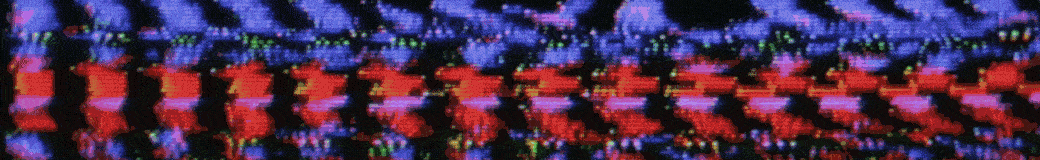-
Posts
336 -
Joined
-
Last visited
Everything posted by Geo.
-
As the code for the cutscene is executed, your computer works harder. Similar to GTA Online, Cutscenes to Gameplay result in a sudden Framerate Drop, as there are two folder sources that your game operates in so the proper files can be ran, therefore making your game run smoothly. If you have a poor running computer, then your game will most likely quit, as RageMP caters to monotasks, meaning single file executing while running; Whereas GTA Online splits up the parent source files into hundreds of smaller segments, making it easier to run your game. A 10 second cutscene is not asking for a lot of your time, some characters might enjoy it (if they're character is meaning to arrive by airplane) as it adds some immersion before you even start Roleplaying! If a 10 second cutscene is more time consuming than the Drivers test you need to take for every character you make, perhaps you are getting frustrated by the little things in the game. If your game is crashing due to the cutscene, it's because your computer can't handle it, nothing to do with the code of the cutscene!
-
Hi there, I am a little confused on your suggestion, the #join-us channel on the GTA W Discord takes all members to the current version of RageMP. RageMP downloads on its own, so I am curious on how you believe update info would be beneficial to add, when it is easily accessible already!
-
Beau B here, I enjoyed reading all ten pages, I really hope you guys keep it going; it would be a shame not to!
-
Hello there, I have a guide based off of this issue, if that doesn't work, tag me in #support and we'll figure it out! 1) Close out of everything Game related on your computer! (Clients / Applications!). 2) Double click Rage Multiplayer, press yes when prompted to run as Administrator. 3) Once the RageMP Server Selection Screen pops up, let it hang out there. You can minimize it, if you'd like! 4) Right click RageMP, toggle to 'Run as Administrator', press yes when prompted to run as Administrator. 5) Wait a few seconds, and a second window should pop up! 6) Right click the server of your choosing (I recommend GTA World! >:D) and press connect. Do this while the other window runs in the background! Let me know in support if this works or not.
-
Studio Apartment - College Style Specifications / Client needs: One Bedroom / One Bathroom Open concept Working Desk Activities / decent sized living room Kitchen with Island Balcony Budget: $100,000 Time to complete: 2 Months (( < 24 Hours In Real Time )) Images Here! https://imgur.com/a/3Tic9bg
-
-
Username: BeauFrench Comment: Sala performed quite well, he is a very skilled fighter. I am sad to admit my retirement, but now I will devote my time to training Isaac 'The Dragon' Ryu. I see a lot of myself in him, someone needs to coach him to the top. My time in the ring is done, but my time on the sidelines is just starting!
-
Moved to another platform.
-
-
So happy to be a part of this!
-
While I like this suggestion a lot, I have a scenario I'd like to brush past you. In a realistic world with over 7,000 languages; some character could prefer speaking Dialects of said languages. For example, Italian and Calabrese are two very different languages in how they are spoken, and this could interfere with RP and overall Character Development in this Regard. I assume you see during RP when people type out Slang in said language, I can give you an example below. Geo: (Italian) Jesus, did you see what that guy was wearing? Wynters: Mannagia, what an idiot. Having said that, that could just be overlooked by most people. I do like the idea because it would be easy to add! I hope it gets approved! Your friend, Geo
-
I will consider purchasing if ((Vstats)) proper vehicle information is provided.
-
((This is the Beginning thread for the Los Santos 4x4 Freaks)) Beau Badeaux and Jonas Peterson often found themselves gathered at various car meets. Jonas' white Coquette Targa a nd Beau's white Sentinel Classic stood out to one another, so they would converse every time they crossed paths. As the two conversed, Jonas mentioned that he was wanting to start a business, one that the city has never seen, or one that has been long forgotten. Beau mentioned that he was interested in starting a 4x4 group, where Men and Women would meet up at a location, and run trails together. Jonas liked the idea, but wasn't much of an Offroader. After long talks about legality, semantics and potential failure; Beau and Jonas decided to start a business together where Beau would work on the Trail side and Jonas on the Management side. On January 6th, 2021 - A company was registered and The Los Santos 4x4 Freaks name belonged to Jonas and Beau. Beau began pushing out ads on Social Media and in the Local Newspaper, he was shocked at how interested people seemed to be at the idea. A week later, Beau had led a few Trails, which would bring on more people from word of mouth or the continuation of ads that were flowing out. Like all business owners, Beau and Jonas realized that a company needs to grow in rank before it grows in numbers. Hence why Rowan Colburn and Phillip Brooks were brought into the staff team; Rowan being the Head of Trail Leading and Phillip being the Head of Trail Safety. As of now, February 5th, 2021; The Los Santos 4x4 Freaks are home to over Sixty members, and still growing exponentially. LS 4x4 has a Media Team, Trail Safety / Trail Leading team as well as an onslaught of Valuable, skilled drivers from San Andreas. As the 4x4 Freaks continue to grow, a larger family is created.
-
Hey there! Here are a few links and the Lawyers that are partnered with the firm! I have heard good things from them and I believe they are taking new clients. I am unsure if they practice Corporate Law, but here you are regardless! https://prometheuslaw.wixsite.com/main @.Pluto. @Skimask Your friend, Geo
-
Hey there, Dom.! I appreciate your feedback, I am pretty present in #Support and #Newbie-Help on the discord, thought I would take it to forums so other people can 'link' the bypasses I've found. I agree, Steam is far superior to Epic and RS-GL with no contest. Rockstar Games Launcher installs the executable files onto C:/Games, which in itself is such a riot, I can go on all day how much of a silly idea that is! At any rate, your feedback is greatly appreciated, and further feedback in the future would be excellent as well. Your friend, Geo
-
Game Crashing shortly after Pressing Play - Rockstar Launcher Edition! Hello there! My name is Geo, and my favorite past-time is finding bypasses and fixes to the intricate and frustrating client that is RageMP! Please note, this only works for games that have the Rockstar Launcher as the Client, it will not work for Steam and Epic versions! **Make sure your RageMP Directory Folder is either on your C (main) Drive or an External hard Drive with extra space. 1) Right Click Rage, go into Properties. 2) Toggle on over to the banner titled Security 3) Under Security, ensure that your Administrators Account has all permissions enabled. If not, you can Edit them by pressing the Edit command, toggling to the Administrator account, and check all the boxes! 4) Afterwards, head on over to the banner titled Compatibility 5) Press Run Compatibility Troubleshooter. 6) Cite the image attached, please run the Troubleshooter in the way it is mentioned. When you go through Option one, you will most likely see RageMP with the Error telling you to reinstall the program. If a green checkbox appears next to it, continue! If not, you will need to redownload RageMP. 7) Close out of everything and open up your Task Manager (8) Scroll down to until you find a few Rockstar Tasks, end them in this order: Rockstar Games Launcher Service Rockstar Games Launcher 9) Load up your game! If these doesn't work, feel free to tag me in #Support. My username is Geo#0004. Your friend, Geo.
-
Hello there! My name is Geo, and my favorite past-time is finding bypasses and fixes to the intricate and frustrating client that is RageMP! Today, I'm going to be diving into fixing the issue: Constant Game Freezing / Crashing! *Note, this works for all Steam, Epic and Rockstar Launcher GTA V Downloads!* I worked with another player to figure out the issue. Turns out, Your windows needs a wipe! So bust out your Windex and Paper Towel, or follow my guide below! 1) I strongly advise you back up your Files prior to continuing, since deleting Windows 10 will delete most of the files associated with it! 2) Open up Settings on your Computer, Click on 'Update and Security' and toggle to the Recovery Banner! 3) Under 'Reset This PC', tap Get Started. 4) As stated before, you can Keep your Files or Remove everything. You can try to keep your files first. If that doesn't work, bring everything(except your RageMP Folders) Elsewhere Once Windows has Deleted itself, head over and redownload Microsoft! (I would put the link to the exact file, but we all live in different places!) https://www.microsoft.com 5) Follow the prompts! Make sure you install it onto your main Drives, no External Hard Drives! If this does not work, no worries! Tag me in #support! @Geo#0004 Your friend, Geo.
-
Hello there! My name is Geo, and my favorite past-time is finding bypasses and fixes to the intricate and frustrating client that is RageMP! Today, I'm going to be diving into fixing the issue: An Instance of GTA V is already running. Steam Version! *Note, this works for Steam, Rockstar Launcher and Epic workarounds coming soon!* 1) Close out of GTA V and all similar Applications! (Menyoo, RageMP, etc.) 2) Open up Steam! 3) Press Winkey, and type in 'cmd', this will open the command prompt! 4) Type or Copy / Paste the following into the Command Prompt! - taskkill /F /IM steamwebhelper.exe As you can see, it didn't end every Task, since some are associated as a Service and the others a Console! 5) Head on over to your Task manager! Find the Steam Client Bootstrapper (32 Bit Files) and end the Task! 6) Restart your computer! 7) Launch RageMP as the administrator once you log back into your Computer! If this does not work, no worries! Tag me in #support! @Geo#0004 Your friend, Geo.
-
Hello there! My name is Geo, and my favorite past-time is finding bypasses and fixes to the intricate and frustrating client that is RageMP! Today, I'm going to be diving into fixing the issue: RageMP Shutting down automatically without error codes! *Note, this works for all Steam, Epic and Rockstar Launcher GTA V Downloads!* 1) Close out of everything Game related on your computer! (Clients / Applications!). 2) Double click Rage Multiplayer, press yes when prompted to run as Administrator. 3) Once the RageMP Server Selection Screen pops up, let it hang out there. You can minimize it, if you'd like! 4) Right click RageMP, toggle to 'Run as Administrator', press yes when prompted to run as Administrator. 5) Wait a few seconds, and a second window should pop up! 6) Right click the server of your choosing (I recommend GTA World! >:D) and press connect. Do this while the other window runs in the background! I hope this helps, it has helped most people I have found so far, I am hoping to get more guides out for all of you, to spare my hand cramps and creeping carpel tunnel syndrome! If this does not work, no worries! Tag me in #support! @Geo#0004 Your friend, Geo.
-
*An ad would appear* Hello everyone! I am deciding to part with my Clique, it has Full Transmission, Engine, Brakes installed, as well as a Turbo custom fitted. Insured, Registered and First Owner! The paint is a little sun damaged, but nothing that can't be fixed! It has roughly 260 miles on it, I purchased it for $75,000 and have put over $40,000 in Modifications onto it. I need the cash, so my firm price is $60,000. This is a pure steal in my opinion, but I am in need of the cash due to Job complications. Here is a picture for your reference!
-
*An ad would appear* Looking for that sweet but smooth 4x4 Rig? Look no further! I'm selling a Rancher XL, 240 Miles on the dash. Full Engine / Transmission tunes with a fitted turbo! She's got offroading tires on her, but can easily be swapped if you're wanting to make it a daily. Asking $30,000 firm! Registered / Insured / Well kept!
-
*And Ad would appear* Hiya! I'm looking to buy a Willard Faction Custom Donk. Can be in any condition with any amount of miles on it. Can buy it outright or Discuss Trades!