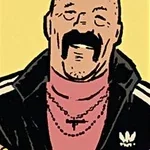Search the Community
Showing results for tags 'fix'.
-
Game Crashing shortly after Pressing Play - Rockstar Launcher Edition! Hello there! My name is Geo, and my favorite past-time is finding bypasses and fixes to the intricate and frustrating client that is RageMP! Please note, this only works for games that have the Rockstar Launcher as the Client, it will not work for Steam and Epic versions! **Make sure your RageMP Directory Folder is either on your C (main) Drive or an External hard Drive with extra space. 1) Right Click Rage, go into Properties. 2) Toggle on over to the banner titled Security 3) Under Security, ensure that your Administrators Account has all permissions enabled. If not, you can Edit them by pressing the Edit command, toggling to the Administrator account, and check all the boxes! 4) Afterwards, head on over to the banner titled Compatibility 5) Press Run Compatibility Troubleshooter. 6) Cite the image attached, please run the Troubleshooter in the way it is mentioned. When you go through Option one, you will most likely see RageMP with the Error telling you to reinstall the program. If a green checkbox appears next to it, continue! If not, you will need to redownload RageMP. 7) Close out of everything and open up your Task Manager (8) Scroll down to until you find a few Rockstar Tasks, end them in this order: Rockstar Games Launcher Service Rockstar Games Launcher 9) Load up your game! If these doesn't work, feel free to tag me in #Support. My username is Geo#0004. Your friend, Geo.
-
Hello there! My name is Geo, and my favorite past-time is finding bypasses and fixes to the intricate and frustrating client that is RageMP! Today, I'm going to be diving into fixing the issue: Constant Game Freezing / Crashing! *Note, this works for all Steam, Epic and Rockstar Launcher GTA V Downloads!* I worked with another player to figure out the issue. Turns out, Your windows needs a wipe! So bust out your Windex and Paper Towel, or follow my guide below! 1) I strongly advise you back up your Files prior to continuing, since deleting Windows 10 will delete most of the files associated with it! 2) Open up Settings on your Computer, Click on 'Update and Security' and toggle to the Recovery Banner! 3) Under 'Reset This PC', tap Get Started. 4) As stated before, you can Keep your Files or Remove everything. You can try to keep your files first. If that doesn't work, bring everything(except your RageMP Folders) Elsewhere Once Windows has Deleted itself, head over and redownload Microsoft! (I would put the link to the exact file, but we all live in different places!) https://www.microsoft.com 5) Follow the prompts! Make sure you install it onto your main Drives, no External Hard Drives! If this does not work, no worries! Tag me in #support! @Geo#0004 Your friend, Geo.
-
Hello there! My name is Geo, and my favorite past-time is finding bypasses and fixes to the intricate and frustrating client that is RageMP! Today, I'm going to be diving into fixing the issue: RageMP Shutting down automatically without error codes! *Note, this works for all Steam, Epic and Rockstar Launcher GTA V Downloads!* 1) Close out of everything Game related on your computer! (Clients / Applications!). 2) Double click Rage Multiplayer, press yes when prompted to run as Administrator. 3) Once the RageMP Server Selection Screen pops up, let it hang out there. You can minimize it, if you'd like! 4) Right click RageMP, toggle to 'Run as Administrator', press yes when prompted to run as Administrator. 5) Wait a few seconds, and a second window should pop up! 6) Right click the server of your choosing (I recommend GTA World! >:D) and press connect. Do this while the other window runs in the background! I hope this helps, it has helped most people I have found so far, I am hoping to get more guides out for all of you, to spare my hand cramps and creeping carpel tunnel syndrome! If this does not work, no worries! Tag me in #support! @Geo#0004 Your friend, Geo.
-
As most of you have probably experienced there is an unusual bug where if you tab back in sometimes there will be a double of your cursor and you're forced to get rid of it by either restarting or using the alt f4 method. A simple fix: Head into settings, graphics and then disabled "Pause game on focus loss".
- 13 replies
-
- 20
-

-

-

-
1. Fix taxi callings. Automatically after 2-3 minutes cancel a taxi order from a call base with a massage: * Unfortunately, there are no available taxis * To avoid situations when a person orders a taxi, but you accept other order that was made 40 minutes ago and is no longer relevant, which also hasn't been canceled. 2. Fix taxi meter. Sometimes it's bugged and at the time of a taxi stop, for a short time (To drop a passenger or type a message in the chat box) taxi meter stop working and you need to turn it on once again. The fare is erased and starts anew. 3. Make taxi license useful. Current taxi license need only for renting a taxi for 300$ per hour from a taxi park, but if you've own taxi, you don't need it. Make it possible to purchase and rent a taxi only if you have a license. But drive a taxi without it. Also, add the license not in the inventory, but in the line next to the driver’s license, so that the police will be able to check you for a license to drive a taxi. In the absence of a license, you will be fined. In the case of repeated driving violations without a license, a taxi will be towed. This will create rp opportunities for illegal taxi drivers and police department. Commands to add: /tls - to show a taxi license. P.S. About the licenses, it's a topic for discussion. They could be a phisical object and to be in inventory. (Driver license too). With a serial number and full name. So it could create opportunities for a new profession - forgery of documents and licenses. But in my opinion, no matter how I like it, this will only create a lot of confusion and is not so necessary at the moment. UPD: Display orders and cancellations only in the taxi itself. It so happens that starting to work as a taxi driver, and getting out of the car, you continue to see orders in the chat line.