Search the Community
Showing results for tags 'troubleshooting'.
-
Game Crashing shortly after Pressing Play - Rockstar Launcher Edition! Hello there! My name is Geo, and my favorite past-time is finding bypasses and fixes to the intricate and frustrating client that is RageMP! Please note, this only works for games that have the Rockstar Launcher as the Client, it will not work for Steam and Epic versions! **Make sure your RageMP Directory Folder is either on your C (main) Drive or an External hard Drive with extra space. 1) Right Click Rage, go into Properties. 2) Toggle on over to the banner titled Security 3) Under Security, ensure that your Administrators Account has all permissions enabled. If not, you can Edit them by pressing the Edit command, toggling to the Administrator account, and check all the boxes! 4) Afterwards, head on over to the banner titled Compatibility 5) Press Run Compatibility Troubleshooter. 6) Cite the image attached, please run the Troubleshooter in the way it is mentioned. When you go through Option one, you will most likely see RageMP with the Error telling you to reinstall the program. If a green checkbox appears next to it, continue! If not, you will need to redownload RageMP. 7) Close out of everything and open up your Task Manager (8) Scroll down to until you find a few Rockstar Tasks, end them in this order: Rockstar Games Launcher Service Rockstar Games Launcher 9) Load up your game! If these doesn't work, feel free to tag me in #Support. My username is Geo#0004. Your friend, Geo.
-
My game worked fine on the weekend but now I can't log in at all. As soon as client packages are downloaded I get multiple error messages saying "can't join server" Tried changing IP to the original game server, spamming the server, trying the Shift overtab... Any ideas on how to fix this?