-
Posts
147 -
Joined
-
Last visited
About ayouu

Personal Information
-
Gender
Male
Recent Profile Visitors
14,334 profile views
ayouu's Achievements
130
Reputation
-
RESPECT 🌟
-
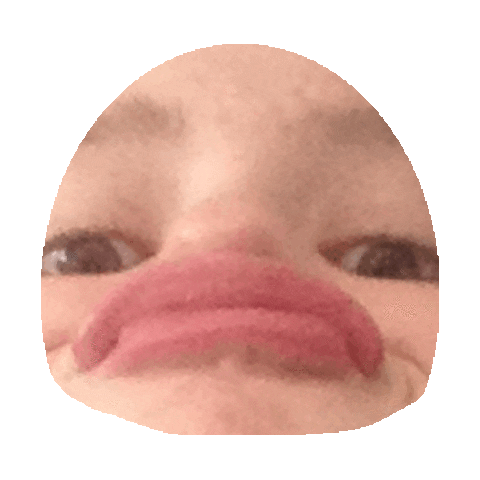
FPS drops when looking towards the city at night [AMD GPU]
ayouu replied to Buster's topic in Player Support
Lowering the water quality setting to normal during the night to gain some FPS is a temporary workaround, but it's not a permanent solution. One potential fix you could try is updating your AMD GPU drivers to the latest version. Sometimes, driver updates can improve performance and fix compatibility issues with certain games. If updating drivers and the game doesn't resolve the problem, you could try tweaking other graphics settings to see if there's a specific setting causing the FPS drop during nighttime. Experimenting with different settings like shadows, lighting, or texture quality might help pinpoint the issue. Keep me informed! -
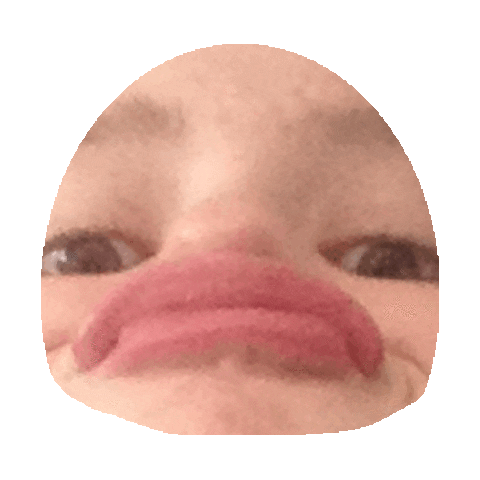
Ability to choose where to spawn in or out of the property
ayouu replied to Lonestar's topic in Implemented Suggestions
if it's actually possible, ultimately creating a more immersive and enjoyable environment for everyone. It's a thoughtful idea. +1 -
I'd love to see this !
-
I agree with you too. -1
-
💥
- 807 replies
-
- 1
-

-
- peckerwood
- blaine county
-
(and 1 more)
Tagged with:
-
By minimizing frivolous reports, we can create a more efficient and positive environment for everyone.
-
By minimizing frivolous reports, we can create a more efficient and positive environment for everyone.
-
This error typically occurs when the anti-cheat system detects unauthorized modifications or third-party software that could potentially give players an unfair advantage in the game. These steps should help you troubleshoot and resolve the problem with Easy Anti-Cheat. Verify Game Files: Go to the game in your game library. Right-click on the game and select "Properties." Go to the "Local Files" tab and click on "Verify Integrity of Game Files." Update Drivers: Make sure your graphics card drivers and other system drivers are up to date. Disable Overclocking: If you have overclocked your GPU or CPU, try reverting to default settings as overclocking can sometimes trigger anti-cheat violations. Check for Software Conflicts: Disable any background applications that may interfere with the anti-cheat software. Reinstall Easy Anti-Cheat: Some users have reported that reinstalling Easy Anti-Cheat has resolved the issue.
-
Here are some tips to help you achieve that: Character Development: Focus on creating a detailed backstory for your character that explains their motivations for engaging in illegal activities. This will help you stay true to your character's personality and make your roleplay more immersive. Joining Factions: Consider joining criminal factions or organizations, these groups often provide structured storylines and interactions that can lead to more intense and risky roleplay scenarios. Networking: Connect with other players who are involved in illegal roleplay or are interested in exploring that side of the game. Building relationships with like-minded players can lead to collaborative storytelling and exciting plot developments. In-Game Events: Participate in in-game events or storylines that involve criminal activities or dangerous situations. This can add depth to your character's narrative and create memorable roleplay moments. Roleplay Etiquette: Remember to always follow the server's roleplay rules and guidelines, and respect the boundaries of other players. Engaging in illegal roleplay should be done in a way that enhances the overall storytelling experience for everyone involved. @cookiejar If you have any questions, feel free to ask 😇
-
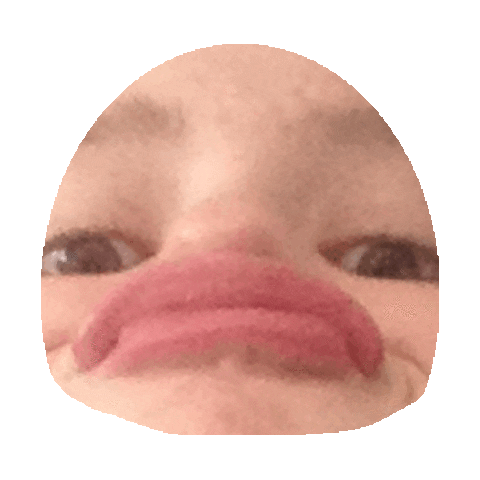
Automatic freeze when entering unowned properties
ayouu replied to moonlite's topic in Implemented Suggestions
I Agree with your frustration with the current situation when entering unowned properties in the game. It's evident that the process can be quite risky and inconvenient, especially when facing unexpected consequences like falling from the sky and sustaining significant damage. While freezing the character upon entering unowned properties seems like a plausible solution to avoid such mishaps, it's essential to consider the practicality and efficiency of this approach. In cases where properties are devoid of furnishings or interior details, the freezing mechanism could work effectively to allow players to exit without harm. However, if the property is already mapped, implementing a freezing feature may not be as beneficial since it could potentially disrupt gameplay flow and create additional challenges for players. It's crucial to strike a balance between addressing safety concerns and maintaining a seamless gaming experience for all players. -
It sounds like you are experiencing stuttering issues in your game while driving around, particularly when in a car, despite having a new PC with good hardware specifications. Since you have already tried various troubleshooting steps such as monitoring temperatures, upgrading components, changing settings, and disabling overlays, and the issue persists, it might be worth considering a few other potential causes: 1. Driver Issues : Make sure your GPU drivers are up to date. Sometimes, outdated or corrupt drivers can cause performance issues. Try updating to the latest drivers from the manufacturer's website. 2. Background Processes : Even if you have tried playing with nothing running in the background, there might still be some background processes causing interference. Check your Task Manager for any unwanted processes running in the background and try closing them. 3. Game Settings : Check if there are any specific in-game settings related to rendering or vehicle interactions that could be causing the stuttering issue. Experiment with different settings to see if there is any improvement. 4. Game Optimization : Some games have specific optimization issues that can cause stuttering on certain hardware configurations. Check the game's forums or community for any known issues or recommended settings for your hardware. 5. Hardware Compatibility : While your hardware seems capable, there could be some compatibility issues between components causing the problem. Ensure all components are compatible with each other and check for any firmware updates for your motherboard and other hardware. If none of these suggestions resolve the stuttering issue, it might be beneficial to reach out to the game DEVS for further assistance. They might have encountered similar issues and could provide more specific solutions tailored to the game you are experiencing problems with.








