-
Posts
17 -
Joined
-
Last visited
About Fredlup

- Birthday 12/28/2000
Personal Information
-
Gender
Male
-
Location
Mantova, Italy
Character Information
-
Character Name
Fred Gallardo
Recent Profile Visitors
340 profile views
Fredlup's Achievements
3
Reputation
-
Fredlup started following Jackintosh
-
kahba mok ❤️
- 21 replies
-
- somali mafia
- human trafficking
- (and 2 more)
-
Nove
-
Sex
-
SOLD
-
BOUGHT
-
Fredlup changed their profile photo
-
@Silverhand Thanks for proposing the deal, your car is amazing but I'm only accepting money at the moment. Sorry!
-
- Ubermacht Sentinel SG3 Sedan - Asking Price: $90,000 This is just my asking price! Feel free to make an offer. PH: 82967596 (SMS ONLY) Email: [email protected] ((reply / forum pm)) Vehicle Images ((OOC VSTATS))
-
- Obey Tailgater S - Asking Price: $135,000 This is just my asking price! Feel free to make an offer. PH: 82967596 (SMS ONLY) Email: [email protected] ((reply / forum pm)) Vehicle Images ((OOC VSTATS))
-
- Dundreary Admiral Classic - Asking Price: $25,000 This is just my asking price! Feel free to make an offer. PH: 82967596 (SMS ONLY) Email: [email protected] ((reply / forum pm)) Vehicle Images ((OOC VSTATS))
-
Looking to buy a Comet S2 Cabrio, contact me if you got any deal. SMS: 82967596 Email: [email protected] ((reply here / forum pm))
-
FIXED 1. As @Timzii suggested, I tried setting game to borderless. It didn't fixed the problem at all, but once the game started freezing, I was at least able to close the game this time (in fullscreen, I literally had to restart my pc lol). 2. Another thing I did was set "Accelerated CEF Rendering" to ON and "Windows Notification" to OFF on RageMP settings. 3. Then I set Texture Quality to Normal, because I noticed that the game started freezing when I was going a little bit too fast with the car, the game basically was struggling loading streets and other textures in general, doing this fixed the texture loading problem. (this is a common issue even in FiveM) 4. What really did the difference tho was deleting & re-downloading the server resources. In RageMP folder, under "C:\RAGEMP\client_resources", just delete the folder with all those numbers. Then reopen RageMP and try to enter GTAW, it will download everything once again. Now the game is running perfectly. I don't know if set back to fullscreen will destroy everything again, but as I said, the major thing was redownloading the server resources. Thank you so much @Timzii and @Paenymion for helping me! ❤️
-
Alright, I'll try changing to windowed/border and getting hand in the Nvidia control panel. Thank you again man, I'll reply once I have news. As you said, I guess I'll have to fresh reinstall GTA V if I can't manage to fix the issue.



.thumb.gif.92283d066695522d5fc4e3f0975f3bbc.gif)



