Search the Community
Showing results for tags 'navigation'.
-
Short description: Add a depth indicator for boats, just like planes have altitude indicators Detailed description: Almost every boat has a depth indicator so the Captain can easily check if the waters are deep enough for his or her boat. This wpuld save a tremendous amount of guess and beaching work. Commands to add: None Items to add: Depth Indicator How would your suggestion improve the server? More realism, nearly every boat has this. Additional information:
-
It's really simple, either move the settings link to the left dropdown, or add it there and leave it in the right dropdown accessed by clicking your account name. Might just be me but whenever I'm navigating the UCP, my brain 'expects' the settings page to be in the left, under 'navigation'. Because well, it quite clearly says 'navigation' so naturally I'd expect to be able to navigate to my settings page. What I also noticed is that currently the settings option in the top right dropdown is broken as it takes you to the same page as clicking 'my profile' does, so giving it functionality would be nice. Figured I might aswell show how I imagine it'd look like, so here's the result of me messing around with inspect element for about 2 minutes. It's not perfect but it gives a good idea of where I think it should exist.