-
Posts
372 -
Joined
-
Last visited
About Fabi
- Birthday 03/14/2002
Personal Information
-
Gender
Male
-
Location
Romania
Character Information
-
Character Name
Darnell Reynolds
Recent Profile Visitors
1,335 profile views
Fabi's Achievements
39
Reputation
-
hi I would like to join the cool cats' club. I deem myself worthy
-
Fabi changed their profile photo
-
Congrats
-
It's the integrated grahpics. No fixes work. Thank you everyone and sorry for wasting your time. Love you all! https://rage.mp/forums/topic/11415-to-the-devs-rage-mp-not-working-with-intel-iris-gpu/ + more related topics. I capitulate. This can be L&A. (Apologies for double-posting)
-
The computer itself, haha. The last time I have played was one year and a half ago. Since then, I have switched to a laptop (better spects - only issue might be the integrated graphics, even though they peform better than on my previous rig that had a dedicated GPU). This is my first time attempting to run Rage on the laptop. I have never managed to actually get IG via Rage on this laptop.
-
I couldn't turn Microsoft Malware protection off, but I did disable everything else you have mentioned plus more actually. Alongside that, I have disabled the Firewall completely. And before this, I have reinstalled everything including GTA V (yes, I have the 100% save and I have entered gta v sp before trying this). Well... this still didn't work. I have attempted multiple times: connecting via the server list, connecting with the IP (direct connect), starting RageMP using the patch mentioned in the first reply, starting RageMP normally. One time (and sometimes), RageMP does not close, but it keeps loading indefinitely (IMAGE). I have waited a few minutes (5+), hoping that it would do something, but it does not. It just loads. When I want to close it, it shows me THIS. I am not sure if this was worth mentioning, but at this point I feel like every detail matters. I'm actually sorry for being such a headache with this issue...
-
Reinstalling, yes, but repairing not really since I don't see the option and don't know how. In regards to anti-malware, I am not sure what it could be. I have posted my task manager if that helps, but it's worth noting I only use Window Defender which I have tried disabling before. I'll try adding EAC as an exception as well. Now for graphics, honestly on other games this is performing better than my PC with a dedicated GPU. It runs an Iris Xe and an i5-1135G7 @ 2.40GHz while also having 16 gb of ram and an ssd. My previous rig barely had a Geforce 750 TI, a way older CPU, 8 gb of ram and an HDD, but could still run it at a playable level. Judging by performance in other games, this one should do better or at least be able to open it.
-
Priority is back to normal, still. It crashes at the same moment over and over again: this video shows my issue exactly On my PC, yes, I could connect every time with no issues, but that was one year ago. After that break, I got this laptop and it haven't been able to connect via rage at all. Not even once. Still nothing... Even though I will try to direct connect more often from now on.
-
This still does not work, sadly.
-
All the drivers seem to be up to date as far as I checked. For your information, because I honestly don't know what matters and what doesn't anymore: I run integrated graphics on my laptop, however, GTA V runs smoothly and I have 16 gb of ram. So I'm not sure if that matters or not. I downloaded a 100% save, put it in, same result. Attaching my task manager below: Note: Steam/Discord overlays are disabled. I tried closing everything, including steam, rockstar launcher, discord, flux and anything I *personally* classified as non-essential. There's a big chance I missed something.
-
Nope, Romania. I have also set the VPN to Germany when I have tried it out, but with no avail.
-
Honestly this is just getting frustrating. Entering SP and finishing the first mision - doesn't work. Windowed mode + lowering settings - doesn't work Rockstar launcher with admin perms and auto-login - doesn't work Joining other servers - doesn't work Apps closed - doesn't work. VPN on - doesn't work. Having them in the same drive - doesn't work. Firewall completely off - doesn't work. I legit start to think there is actually no way possible to fix this.
-
Hey! This was something new, but sadly it still did not work. I found this error message in the newly-generated logs, even though I am not sure if it helps:
-
I have verified the integrity twice via steam - nothing. The second time I tried deleting an .exe just so it can "fix" the files - still nothing. I have no mods, it's a vanilla game. And yes, single player does launch and it runs without issues, as well as GTA online. Other things: ran multiple things as admin; reinstalled everything (excluding the main game); changed folders (not drive, I only have one); added rage as an exception to the firewall; I run the Rage patch listed above; set the priority of rage to real time; restarted the laptop multiple times; tried to open the apps in a different order; There are probably more but I legit forgot all of them because this has been taking me hours already.
-
Same chain of events: RageMP gets to the launching phase, Rockstar's launcher pops up, does its thing and closes; then EAC pops up, does its thing and closes - finally, RageMP shuts down and the game does not start.
-
Hi. I have an issue with RageMP, which seems pretty common but I have tried every method I have found yet I have not been able to fix this yet. The game simply does not open. Rage runs, it passes the "validitating" phase, it gets to "launching game" phase. At the launching phase of Rage, EAC pops up (as it should I guess), "waits for the game", closes. NOW: After EAC closes, Rage also closes and the game simply does not run. - Note: I have downloaded ProcessExplorer, set the priority of Rage MP and all of its assets to real time. After this change, as soon as EAC is done waiting for the game, Rage MP does not close but continues to load indefinitely. I don't know if that is progress or not. - During the first two phases listed above, Steam detects GTA V as running and it shows me IG. However, after Rage MP closes, Steam does not show me IG anymore (possible crash?) - I have no idea where to check crash reports or anything like that because I cannot find specific .txt's regarding that. - I have disabled the overlays of Steam and Discord. I don't know any other applications that might cause overlaying issues (I have checked the discord list containing them). Please help me this is destroying my sanity.



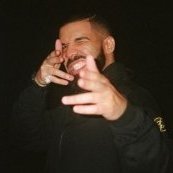



.thumb.png.fdde82eec19ddaf508466672920ba1ca.png)