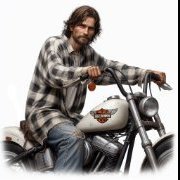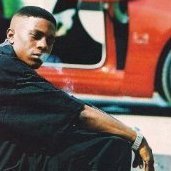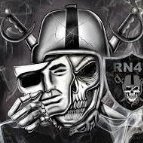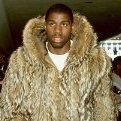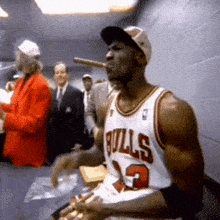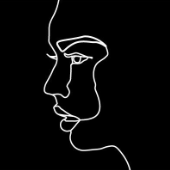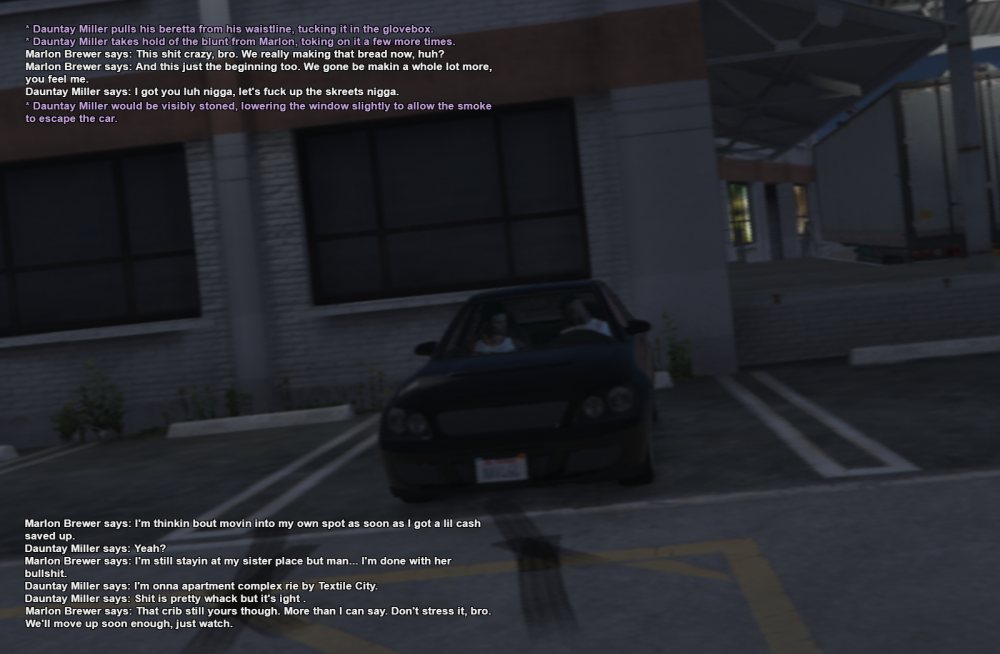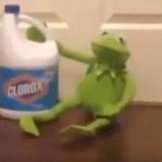Leaderboard
Popular Content
Showing content with the highest reputation on 07/20/2021 in all areas
-
11 points
-
11 points
-
7 points
-
6 points
-
6 points
-
5 points
-
5 points
-
· ABOUT US Belladonna Modelling is Los Santos’ premier modelling agency, leader in talent discovery and model management. Comprised of a dedicated, experienced and creative team, Belladonna has set the standards of what it means to model. We have been quietly growing over the past few months, aiming to become the largest and most successful modelling company, giving employement to models, photographers, stylists and much more. We are launching our online Fashion Magazine and we are planning to host different events. As an industry leader, Belladonna continues to challenge the status quo with its clients, and broaden opportunities for all of its talent. Belladona believes in the potential of the entire individual and has taken an unyielding stance against segmenting talent by race, age, or size. · FASHION NEWS ((Click on the pictures to open the articles)) · JOIN US Model: Participate in our photo shootings and be a public face for our agency. (Males and Females) Photographer: Be in charge of taking photos and handling lighting equipment at the sessions. Stylist: Make up artist and hairdresser for female models. Fashion advisory for the sessions. Fashion Designer: Design the clothes the models will be wearing. Talent agent: recruit new models and represent them, helping them getting deals and gigs. Article writer: Write fashion related articles and business reviews for our online magazine. APPLY NOW · CONTACT US We are currently looking for potential partners and sponsors. If you are interested in hiring our models for advertisement campaigns, events and private parties contact [email protected] ((Forum PM)) or call 2246. **Comments are enabled, disrespectful comments would be deleted** Username: Comment:4 points
-
4 points
-
4 points
-
4 points
-
4 points
-
4 points
-
4 points
-
4 points
-
4 points
-
3 points
-
3 points
-
Tbh performance should be the main deciding factor with looks or design coming in as least priority. Just cause a car is pretty it doesn't mean it should be priced unrealistically.3 points
-
3 points
-
3 points
-
3 points
-
3 points
-
This guide is to serve new players to help get them started on our wonderful server without overwhelming them of the many features and will provide them with everything they need to know in order to jump into roleplay. So you got wind of this heavy-roleplay text based server and you just can't wait to jump in and start playing, but before you do, you need to make a character, this section will cover all things related to just that. While waiting for your whitelist to be approved by members of the Support Team, you don't simply have to wait around twiddling your fingers, you can already begin the process of making your character. Your character must have a backstory, and this is the perfect time to begin this, open up notepad or any other text program and start picking your mind and typing away at who your first character is going to be. Below are some pointers to avoid; - Your character must be the age of 16 or above unless you plan on joining them into a gang as per server rules, these characters cannot be younger than 12. - Don't name your character after someone famous, it's against the rules, use a proper name and not something trollish or memey. - Make your character have both strengths and weaknesses, they are not superman. - Be consistent with your characters backstory. Take your time when writing your characters backstory and really get yourself immersed in it while making it plausible and enjoyable for yourself. So you got accepted into the whitelist? congratulations! time to get in to the game and create your character. Make sure that when you log in to the server that you use the proper upper and lowercase with your username from the UCP. Try to make your character look the part of who they are Is your character a 14 year old gangbanger? try to make them look young to reflect that. Is your character an old man with back problems? add some grey hair and wrinkles. Do what you can in the customization to reflect your character for who they are, doing this will give you respect from the community. Don't worry if you can't add that detail you're looking for in the customization such as having a big scar across your face and more, you can add these details into your attributes that other players can view, we'll go into that later. Don't make your character have a 6 inch nose, its both unrealistic and against the rules, an admin will most likely force you to change it and you may be punished, your characters appearance must stay within realism. So now you're picking some clothes for your character, you don't need to worry too much about this as there are clothing stores in-game and you can change them at any point for a measly $100 which isn't a lot. Wondering why your arms or stomach are clipping through your clothing? try cycling through the torso options to find the right one that isn't clipping. Controls F3 - Toggles your cursor on and off. F4 - Toggles the left hand side clothing interface on and off allowing you to view and type in chat. Arrow Keys - Will allow you to cycle through the clothing options, alternatively you can use the mouse. Your character arrives to Los Santos, or has already been living here, all depending on your characters backstory. You will spawn in at the Los Santos International Airport (LSIA), since its your first time logging onto the server with a new character, you will be prompted to start the tutorial. It's highly advised to run through this as it will give you a few pointers as well as a free car and a phone to get you started. Once you've received your car from the car park across the road from your spawn point, you will get the option to register your car or not, if you don't, it means that your car will not have a license plate and if driven, will be illegal, registering your car comes with a free 30 days of insurance. Continue to follow the tutorial and read through what its telling you in the chat, it will lead you to the phone store where you'll buy your first phone. It will then lead you towards the licensing center where you can buy multiple licenses for your character, start with getting your driving license, unless you plan on driving illegally without one. Once you've finished your driving test you'll now own a driving license and be legal on the roads! If you, for what ever reason didn't register your car, you can /call 206 to register your car after receiving your phone, make sure you're seated in the car. If you have to restart the tutorial at any point for whatever reason, you can use the command /setstep 0-25. Tutorial Screenshots Vehicle Controls / Commands Y - Turns your engine on / off. (Use /engine if this bugs.) W, A, S, D - Forward, reverse, left and right. Spacebar - Handbrake. F - Enter driver seat / exit vehicle. G - Enter passenger seat. H - Headlights. Press multiple times to toggle high beams and off. E - Horn. L - Locks / Unlocks your vehicle. /vg - Opens the menu to spawn your vehicle. /vp - Despawns your vehicle. /fuel - Refuels your vehicle. (Must be at a Gas Station on the blue blip with your engine off, must remain in the car while the script finishes.) /vd r, /vd l, /vd rr, vd rl - Opens / Closes each car door. /vw, /vw r, /vw l, /vw rr, /vw rl - Opens / Closes each car window. /hood - Opens / Closes the hood. /trunk - Opens / Closes the trunk. /cw [text] - Whispers inside the vehicle, visible only to the people inside the vehicle. /cb [text] - Out of character chat visible only to the people inside the vehicle. While in your vehicle with all windows up, only the people inside your vehicle will be able to see messages in /low. There's a few different type of jobs that you can do to get yourself started. You can work at a 24/7, farm grain, go fishing, trucking, garbage collector and more. While the starting script jobs aren't all that bad, I highly recommend keeping your eyes open for advertisements from other players that are recruiting employee's for their businesses, you will find more enjoyment roleplaying with other people more often. You can find people listing job advertisements here on the forums. Trucking - Deliver goods to player owned businesses so that their stock doesn't run out. Make sure that you don't race when doing this, admins will punish you for it. Farming - A simple script that helps out on a local farm to harvest grain, which you then sell for a profit. Taxi Driver - Become a taxi driver and drive real players around to their destinations. Fishing - Make some extra bucks by going fishing and enjoy some peace. Garbage Collector - Collect trash bags from the messy streets of Los Santos. Keep in mind to not rush and roleplay properly. Other jobs, 24/7, Ammunation, Gas Station, Mask Shop and more - This list will offer you all kind of jobs that you can roleplay around with other players. You will get $5,000 per hour online for your first 40 hours for a total of $200,000 to get you started on the server. Immerse yourself into the sandbox that is GTA World, there's a vast amount of things for you to discover and roleplay, you'll come to experience them over your time on the server. Start by familiarizing yourself with the Personal Assistant by pressing (i), here you'll find a lot of useful things to access, specifically the list of open businesses where you can go to and roleplay with other people, these can vary from many different things, from nightclubs, mechanic garages, cafes, bars, gift stores, liquor stores, airsoft - the list is endless! Your character will start to meet others in-game and no doubt you'll start doing things together and before long you'll realize how hooked you are. Make sure you study the rules so that you avoid punishable offenses. You can also read up on other player guides to help you progress. There's a lot of features on this server that you may also want to check out. Make sure you join the Discord Server - Should you need help or have questions there are plenty of lovely people who are willing to help you, refer to the newbie-help, support-game and support-web channels. Stay consistent with the character that you're roleplaying. If your character is 16 years old they're not gonna own a luxury sports car, nor will a 25 year old working at a 24/7. Take time to really consider if your character would realistically be able to do or own something before you waste your time roleplaying something unrealistic which people may frown upon. There's no such thing as having nothing to do on this server, you can always use your head to create roleplay no matter the situation, for example - Let's say your character is homeless with no cash and is also a drug addict, you could attempt to rob someone, or a 24/7 for food. There are tons of ways to create roleplay, you just need to pick at your head to formulate it. Be mindful of your attitude - Never mix your Out of Character feelings In-Character, remember that no matter what happens, if you get shot, are Player Killed, Robbed, that it's all roleplay and development for your character, there is never a "loss" in my eyes because the only thing of true value in roleplay is the roleplay itself. Common Roleplay Terminology IC (In-Character) - This means that you're actively roleplaying your character or are requesting / referring to in-character events or situations. OOC (Out of Character) - The opposite of IC, you're currently not roleplaying your character or are referring to something out of character. Metagaming (MG) - Using out of character knowledge in-character, whether it is beneficial to your character or not. This is against the rules. Powergaming (PG) - When your character roleplays taking action that they wouldn't be able to realistically do, or against another player without giving them a chance to respond and actively roleplay with your actions. This is against the rules. Fade to Black (FTB) - This means that a section of roleplay will be played out passively with a few lines of text and not actively. Voided - This means that a particular moment of roleplay essentially never happened and your character completely forgets about it, only admins can void a roleplay situation. Deathmatching (DM) - When a player randomly kills another player without cause or reason. This is against the rules. Vehicular Deathmatching (VDM) - When a player randomly kills other players by the means of running them over. This is against the rules. Player Kill (PK) - When your character has been killed. You will be able to respawn but will drop most of your items on your corpse besides your phone and licenses (never return to a scene to loot your body this is against the rules). All events leading up to your death your character must totally forget about. Character Kill (CK) - This means your character is killed permanently, gone from the server forever. CK's will show globally in the chat "John Doe has been killed." in red text. You can choose to CK yourself by doing a /report requesting it from an admin, but remember that you can only name change a character using real life money from the shop, donator packages will receive certain benefits per month, every package contains 1 name change per month. Admins can also choose to CK your character if you don't properly roleplay fear with your character. Players can also request for CK permissions from admins on the forums, but it must be a valid cause for doing so. If you feel your character was wrongly character killed, you can appeal it to admins here. You can also delete a character once every 2 weeks, this will not save your assets like a name change and will work like a fresh character slot. There are a ton of commands in GTA World, over time you will become more accustomed with them, but for now, here are some more common and useful ones to help you get started. Roleplay Commands T - Opens the text box allowing you to type. /s [text] - Allows your character to shout, extending the reach of your text. /low [text] - Allows your character to speak in a low tone, reducing the distance at which people can see you type. (/l for short.) /w [name] - Whispers to another player. Only the other player will see this message and its used for in character purposes. /b - This is the Out of Character text chat, should only be used if necessary. /me [text] - Roleplays your character's feelings or actions. E.G - "/me walks to the bar, she smiles widely to the bartender as he approaches." - "/me begins to sweat heavy from the intense heat of the midsummer day." /melow [text] - Same as the above only this will only be visible to a smaller reach of people surrounding you. /melong [text] - Same as /me but with a bigger radius to surrounding people. /ame - Same as /me but this only appears above your characters head, should be used for shorter emotes such as - "/ame answers her phone." /do - Is used to describe something to the surrounding players, for example - "/do The people surrounding would notice blood dripping from my right arm." /dolow - The same as /do but with a shorter radius. /dolong - And the opposite of the above, as this increases the radius. Phone Commands /ph - Opens / Closes your phone. /call - Calls a contact or a number. /phonedirectory - Lists the phone directory. /contacts - Lists all of your phone contacts. (Use /contacts 5 to only list your contacts that are online with their phones turned on.) /h - Hangs up the current call. /loudspeaker - Toggles the loudspeaker on and off. (Surrounding players will be able to hear the person on the other end.) /taxi - Calls a taxi to your current location. Misc Commands /helpme - Puts in a ticket to the Support Team in-game, this could be anything from a question or when you need help that may not require an admin. /report - Sends a ticket to the admins, this is most commonly used to report another player for breaking the rules. Do keep in mind that you may be waiting a while during peak hours, if you don't get a response in time you can always report a player on the forums, make sure you have as much evidence as possible, video, chat logs, screenshots. /cancelreport - Cancels your report to the admins. /attributes - Here you can set your characters age and attributes, this can be the weight and height of your character, the color of their eyes, if they have scars and where, general visible features of your character. You should not put anything else in here, for example "My character loves dancing." - Let people find that out about your character, people don't look at you and say "Oh that guy loves dancing". /examine [name] - Allows you to examine the attributes of other characters. /fixinvi - Entered a property and some of the walls or furniture didn't load? try type this command to refresh what's invisible. /fixveh - If your vehicle is bugged, this command should teleport it to you. (Don't abuse this as you can be punished by admins.) /fixloc - Entered a property and fell through the floor? use this command to teleport yourself back to the entrance. /fixrevive - Did you die due to a bug? use this to revive yourself. (Don't abuse this as you can be punished by admins.) /anim - Opens the animation window. Can add animations to the animation wheel (U) for quicker access, can also type animations such as "/anim sit". /ad [text] - Will send an advertisement to the ads system. (Read the rules before doing this.) /ads - Will open the advertisement interface displaying recent advertisements and upcoming events. /pay [name] [amount] - Will pay another character the amount of money specified. /inv - Displays everything on your character. /weather - Shows the current weather. /outfit - Opens the outfit menu allowing you to change saved clothes. (Must be in an interior or by an unlocked vehicle.) /toggleidlecamera - When you don't move a certain amount of time, the idle camera kicks in and starts wandering around your surroundings, this command disables it. /highlight [name] - Highlights a characters text allowing for them to be more easily seen. /damages [name] - Shows current damages on a player. I don't want to flood you with many more commands than this as there's a lot more, the list may increase over time though should more seem suitable for new players, however if you wish to see the majority of server commands, refer to the guide here. I made this guide as I feel we need a new, updated one, I'll continue to keep this thread up to date. If anyone wants to reply to help with this thread then I welcome it with open arms, I would love for the community to contribute to this guide so that we can maintain an up-to-date beginners guide together, whether its fixing my mistakes or suggesting something to be added to it.2 points
-
Check out the best bikini trends of Summer 2021 Summer is finally here! Whether you are going to Vespucci, Chumash or Paleto, or you are simply posting a lot of swimsuit photos from your home, you need to make sure you are fully up to speed on which bikinis you should choose. Already, we have seen an influx of stunning new swimwear trends bubbling this summer. Check out the bikini trends you're about to see everywhere this summer, the colors that really matters and the kitschy new details you need to try. From Bandeau tops to flashy colorful retro designs, you're about to crave a warm summer's day more than you ever have before, so brace yourself and enjoy. Red and white striped bikini ($600) - Model: Nina Garavano Black and silver bikini ($800) - Model: Remi Rose Colorful Retro Bikini: ($500) - Model: Maryvonne Bourcier Left: Red Triangle Bikini: ($500) - Model: Iselin Holm Right: Blue, cyan and pink Bikini: ($600) - Model: Aimee Strauss ((To roleplay buying the products and help us creating more roleplay /banktransfer Amount Nina Garavano)) **Comments are enabled, disrespectful comments would be deleted** Username: Comment:2 points
-
One of the best topics I've seen on GTA:W. Yall a breath of fresh air in this gang rp.2 points
-
2 points
-
2 points
-
2 points
-
2 points
-
2 points
-
2 points
-
2 points
-
2 points
-
2 points
-
2 points
-
2 points
-
2 points
-
2 points
-
Message to the STAFF; The new vehicles aren't that fast, please, think carefully about the prices and put them accordingly, Futo has a handling and speed similar to the Futo GTX, do not raise the price too much, Remu, ZR350 and RT3000 have a very normal speed, just like the new muscle cars. P.S: If any of you need help testing them on the test server to decide the price, DM me, I'll do it for free.2 points
-
2 points
-
Donators who venture into livestreaming due to the available XMR slot often ask themselves how they can livestream music. Luckily there is a free and open-source program that lowers the barrier of entry into streaming, the only cost if any being the livestreaming server itself. This program is called Mixxx (https://mixxx.org/). In this tutorial we'll explain how to stream to both Shoutcast and Azuracast. Prerequisites: A working PC with a sufficient upload. Most streaming servers often have a mountpoint for 192 Kbps music, however this can vary on the music quality. An Azuracast or Shoutcast streaming server. A music library and/or media. Azuracast (Icecast) Just like explained above, it is expected that you have a working Azuracast server with the correct permissions and credentials. This tutorial assumes a brand new Azuracast instance. Go to your Azuracast server and start it. Confirm restarting. Go to the Streamer/DJ Accounts page. Enable streaming. Restart the streaming server again when prompted. Click Add Streamer. Write down a brand new username and password, for this tutorial the combination Username and Password are used. Please use a strong and unique password for your own setup! Save it. You now have a streamer setup! Observe the Connection Information to the right and keep the page open, we'll need it later. This is an example. Open Mixxx up. Go to Options => Preferences. Select Live Broadcasting and use Create new connection to create a new connection. Enter the Icecast login detail from step 10 on the page, in our example it'll look something like this. If you select Turn on Live Broadcasting when applying these settings and save your settings you'll immediately start broadcasting. You're now ready to broadcast. Shoutcast Just like explained above, it is expected that you have a working Shoutcast server with the correct permissions and credentials. This part is directly copied from a previous thread. Go to options > preferences. then go to Live Broadcasting. As type, use ''Shoutcast 1''. As host, it most likely is ''protostar.shoutca.st/stream''. Protostar is one of their servers, check which one you have and replace ''protostar'' in my example accordingly. Login = nothing Mount = nothing Port should be displayed in the credentials that are provided. Password explained in the credentials. If there are any more interfaces or endpoints that need documentation, feel free to contribute by suggesting them down below.2 points
-
I like this a lot. it's something I've always wanted to be seen done, and I'm glad you guys are doing it right.2 points
-
2 points
-
2 points
-
2 points
-
2 points
-
2 points
-
2 points
-
2 points