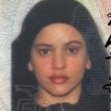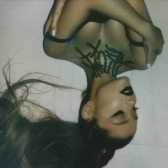Search the Community
Showing results for tags 'photoshop'.
-
MC PATCH GRAPHIC DESIGN TUTORIAL I've had a few people ask me how to get a sewn-on effect for MC patches for use in kutte mods etc. For context, I have created the patches for two of the server's fictional MCs over the years, starting with Bastards MC and now my current faction, Caballeros MC. While I am by no means an expert on the matter, and I'm sure there's an easier/alternate way of doing this, I thought I would put my personal process into video form for those wanting to start an MC that may not know where to begin with making the patches for their upcoming faction. This video was recorded especially with this tutorial in mind. Please bare in mind that I didn't spend as much time on this as I would if I was making the real thing, therefore compared to the finished products of my previous work, the video patch may not look as good. However if you dedicate a good chunk of time following the tutorial and putting your own spin and personal preferences on it, you can have the same, if not better, outcome! Here is the real version of Caballeros MC patch that I put much more time into. No reason why you can't do yours even smoother than this. THE VIDEO: As the video states, this is a simplified version so feel free to reach out to me if you need further help. TO BE ADDED LATER: - How to make other patches (Front of kutte patches etc), though the process is extremely similar and you may be able to figure that out from this video alone - How to add said patches to a texture file for modders to use
-
These are some of my artworks PHOTOSHOP AFTER EFFECTS
-
hey im mfinda aka erp. (when ppl say theyre gonna erp theyre talking about me) i do alot of work in photoshop. in fact i have a character whos entire career revolves around working in it, alyx rodriguez. on her i run a business, ALYX Digital, that sells graphic design, photography, etc. when people dont want their logos to look like booboo, or they want their business card to instantly grant them erp perms when they /shownote, people come to me. however im showing none of that in this thread, because even if the idea is interesting to me, a thread full of logos is fuckin boring so, alyx is also the creative director for elegance, as well as a model for it. when i have an idea for a photoshoot, a photo for facebrowser, for elegance, or whatever, most of the time my ideas are outside the range of what mods or just in-game assets can provide. so, i use my experience with photoshop to complete these ideas. im not a professional or anything, im actually a baker irl but yeah man heres my works! ill show you the befores and afters of each edit, and a bit on how i did it. thank u for looking!
- 37 replies
-
- 15
-

-

-
Some people asked me in the past how to edit screenshots, so I decided to write up this guide on how I do them. Step 1 - Take a screenshot of the scene using F7 to hide the HUD and chat. Hide contents Step 2 - Take a screenshot using /blindfold. The command /blindfold, will make your screen go black and only show up the chat. Hide contents Step 3 - Open Photoshop. Open all the images you want to edit and create a new file with the size you would like. Usually I do them 900x500. Drag the Step 1 image to that new 900x500 file and crop it like you want. Hide contents Step 4 - Crop the chat from the step 2 image and paste it there. Hide contents Step 5 - Crop the chat from the step 2 image and paste it there. Hide contents Step 6 - Open the Blending Options and drag the bar until the black area disappears and only the chat remains. Hide contents Step 7 - Convert the chat layer to smart object and apply a stroke style. Hide contents Step 8 - Drag the chat and that's it. Hide contents