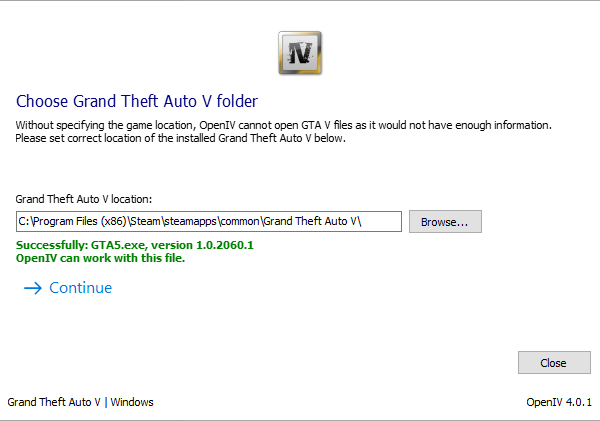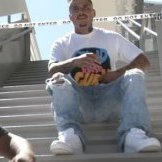Search the Community
Showing results for tags 'openiv'.
-
I made a video and post just over a year ago discussing how to install mods and it got decent views and a lot of questions. I've put together the guide below to cover step by step from download to install. Hopefully this helps everyone out and is a bit easier to follow than my video. This guide applies to installing mods, replacing textures and encrypting Rockstars RPF directories so your game can run properly. I am writing this guide using a steam copy of the game. For those of you who are running Rockstar and or Epic versions these steps will vary slightly. Original Post - You will need two things in order to follow along with this guide. Archive Fix - https://cdn.discordapp.com/attachments/237446761441001475/237446813928521728/ArchiveFix.7z OpenIV - https://openiv.com/ Install OpenIV and leave it closed for now. Extract Archivefix zip contents into a folder and navigate to it. Click in the blank space on the location bar of Explorer and type CMD. Hit Enter; A command prompt window will open, showing the path of your folder containing Archive fix. With this window open launch your normal GTA 5 single player game and leave it minimized. Return to the command prompt window and enter the following; archivefix.exe fetch This will start the process of fetching your copies encryption keys. Depending on the strength of your CPU this may take some time; let this run regardless! Eventually you will be presented with found XX! messages letting you know the keys are resolving. It will move onto locating your AES keys for GTA5.exe and so on.... Have some patience and this typically takes some time. On my rig; I7-8700k, 32gb of Memory w/ m.2 drive it took roughly 2 hours start to finish. Once all your keys are found you can close the window and we can move on to running the initial setup and configuring OpenIV. Configuring Open IV Launch OpenIV and Select Windows under Grand Theft Auto V. Specify your GTA V file location; Default for Steam is - C:\Program Files (x86)\Steam\steamapps\common\Grand Theft Auto V\ Your window should look like this; Green is good! Hit Continue twice and OpenIV will launch after locating the keys we just discovered. 4. Navigate to Tools then ASI manager, install ASI Loader and OpenIV.asi then close. You are finished and ready to import mods! Full credits to @zUgg zUgg
- 2 replies
-
- 5
-

-

-
- archivefix
- openiv
-
(and 1 more)
Tagged with:
-
Tools / Programs you'll be needing. Make sure to read the guide below! https://forums.gta5-mods.com/topic/14693/quick-start-guide-to-modding-grand-theft-auto-v\ Once you've read the guide, you'll be needing. [- OpenIV [- Photo Editing Software (1) Once you've got both of those programs open up your GTA 5 Root Folder. (2) Copy the file x64w.rpf From your GTA 5 Root folder, this is one of the rpf's that contain tattoos. (3) Once done, open OpenIV (4) Click edit mode in the top right corner, when the prompt window shows up click YES. (4) Open the mods folder then open x64w.rpf>dlcpacks (5) You'll see some folders such as these below, I'm not sure if all them contain tattoos but I do know that "mpbeach" "mpbusiness" "mpbusiness2" contain tattoos so for now we'll open mpbeach>dlcrpf>x64>models>cdimages>mpbeach_ped_mp_overlay_txds.rpf (6) Now all these files are tattoos, the ones that contain mp_bea_tat_m = Male Tattoos mp_bea_tat_F = Female tattoos (7) So now let's open mp_bea_tat_m_004.ytd by double-clicking it, this will be a face tattoo, once you've opened it make sure to export the selected as DDS to you're desktop. ((Keep OpenIV Open during this entire process so you won't lose track.)) Once you've done that open it in your photo editing program, edit/remake the tattoo. ((I'd suggest keeping in the tattoo area so it doesn't look wide or deformed./ Also, keep an original file of the tattoo in-case you mess up.)) Once you've made your tattoo replace it inside of OpenIV, make sure to click save. Before you close OpenIV. The end Result should look like this.
-
How do I install Redux 1.8 without OpenIV? Rage MP won't start. I tried using - ArchiveFix, it seems to have worked, but the error occurs already during startup. Are there any other options besides ArchiveFix? Redux has a bunch of files (archives) for replacement, maybe I overlooked something and this does not work? Are there anyone who can help me?
- 9 replies
-
- openiv
- archivefix
-
(and 2 more)
Tagged with: