Search the Community
Showing results for tags 'mod'.
-
- 39 replies
-
- 38
-

-
Ever since the "How to install mods on RAGEMP" guide by Killerbite was posted, I've been experimenting with the implementation of different types of mods for people to use with GTA World. I've been mainly focusing on replacing vehicle models with more desired vehicles made by other modders for the LSFD faction, and using my skills as a 2D artist to make custom textures for them. The LSFD Vehicle Pack that I'm currently working on will remain a WIP project, and I'm also working on WIP uniform mods for the LSFD as well. Today however, I'd like to share a siren mod I first made. Using sound files taken directly from Federal Signal's website, I have made this mod for a more immersive experience for those in the FD and PD factions. However I welcome and encourage everyone to download and use this mod! VIDEO DEMO DISCLAIMER - I usually upload the first .rpf file that contains the mod due to ease of installation, meaning the .rpf files have already been pre-patched/encrypted so you do not need to use ArchiveFix. - Check that you're not using a mod that this one replaces files with. If this is the case, use the Custom Installation method. - Make sure you've made a BACKUP of the .rpf file(s) you're going to be replacing! DOWNLOAD CLICK HERE TO DOWNLOAD HOW TO INSTALL First, make sure you have downloaded and extracted file above. You may also need OpenIV and ArchiveFix for the installation, which you can download from HERE. Easy Installation - Using OpenIV OR Windows Explorer, navigate to the following location within the GTA V directory (Grand Theft Auto V\x64\audio\sfx). - Simply drag and drop the pre-patched/encrypted RESIDENT.rpf file from the "Easy Installation" folder inside the sfx folder to replace the old file with the new one and you're done. Custom Installation - Using OpenIV, navigate to the following location within the GTA V directory (Grand Theft Auto V\x64\audio\sfx\RESIDENT.rpf). - Right-click "vehicles.awc" and click "Export to openFormats (.oac)". - Create a new folder to export the files to and navigate to it after the files have done exporting. - There should be 1 file and 1 folder, "vehicles" and "vehicles.oac". - Open a new window and navigate to where you've extracted the mod. - From the "Custom Installation" folder drag and drop the .wav files into the "vehicles" folder you exported from OpenIV. It will ask you to replace the files, click "Yes". - Next drag and drop the "vehicles.oac" file back into OpenIV. This will import the new files in. - Using Windows Explorer, navigate to the following location within the GTA V directory (Grand Theft Auto V\x64\audio\sfx\). - In a new window, navigate to where you have ArchiveFix extracted. - Drag the RESIDENT.rpf file onto the ArchiveFix.exe file. A command prompt will open and patch/encrypt the RESIDENT.rpf file. Press any key when it's done. - That's it installed. I'd like to thank Firesky for the encryption method: https://forum.gta.world/en/index.php?/profile/792-firesky/
-
I’m down with rp’ing a vape as a cigarette but I think a simple vape animation for those who are doing the vape business would be great. At least possibly a little bit more immersive and would give function to buying ejuice and disposables.
- 3 replies
-
- suggestion
- mod
-
(and 1 more)
Tagged with:
-
Hello GTA World Citizens. Yes, this guide might be a shock, but it is true RageMP does support modding again and GTA World allows Mods that don't give a player an advantage over other players. What does this mean? this means that GTAW allows players to have mods that don't give a player a better chance than other players, mods like Aimbots, X-Ray, and other advantage mods are NOT allowed but Visual mods like LA Roads, NVR, Redux, etc are allowed and here's the guide to help you all get the best visual experience when playing GTAW . How to install the mods: Most mods don't completely work but thanks to other sources and my own work I have got mods that work and all credit goes to the original creators, one thing you must remember is if it is a DLC, you have to re-encrypt the RPF file and drag it in the Client Resources folder, where you have the server mods. As you can see from the above image it looks like this when you access the folder file that are already there are mods that automatically download for all players when you download the server for the first time and all players can see these items. The mods that you manually add to this folder, for example, LA Roads and LA Signs won't be able to be seen by all players as they may not have the mods installed. To create your own mods you will need these items: BASE ADDON FILE ArchiveFix Thank you and thanks to the creators, Enjoy! GTA World Modifications Hello GTA World players, I myself really enjoyed all the visual mods I could add to my RP experience while I was playing GTAW. I can ensure you since posting this I have learned how to create the dlc.rpf files from scratch to work in GTAW and I'm glad to finally announce the below items. There is a Read Me! file in the download that explains how to download the pack. I would love all of your input and feedback below of anything like wrong models for a car, bug, additions, extra ❤️ ENJOY!! Mods betterfemalefaces - https://mega.nz/file/ssIwDAgD#nDf9cyOzbQE2CWyOsYS-7_eULFrMKtuXOJi6vbdpnwk IMAGE Map Mod - https://mega.nz/file/wspwnLbK#W0a7PBF0NmVyzr0SFTWPCs5YPx6PEE646uxB9KH-pv4 IMAGE IMAGE Sound Mod - https://mega.nz/file/skBWVYRD#LymXecguFUL2XuwoV-4uisKgvnpj5X6ivbAc38hmmlw toplessfemale - https://mega.nz/file/glZCQAaL#adXfYHA6oKiYPCQeCxBYgTMqrqA1na3V5AFsWsw4npc LA_ROADS - https://mega.nz/file/x5RQyKTR#Yh8f8edjIVCVBVXS8htKqvlEfMZoPZKS6FNGb_wddJo LA_Overhaul - https://mega.nz/file/ct41GQaA#eniCg1rzxZDMp2_sV6JDFSSMiEukqNyLPtkfTo7FJrQ IMAGES (PS: If your installing LA_Overhaul this Mod MIGHT Replace textures that have been installed and added by GTA World themselves so just remember that if you have this mod installed.)
-
Any questions let me know. I'll try and help the best I can.
- 14 replies
-
- 6
-

-

-

-
- installing mods
- rage mp mods
-
(and 2 more)
Tagged with:
-
I lately wanted to mod my retail game, to make it look better, but as I read, apparently you can't mod a retail version of GTA 5. But I'm asking this question here, for the hope that someone had a solution for this problem. I'd appreciate all the answers in advance.
-
I followed the mod guide by Killerbite, I just wanted to add the map they have, and I did all the steps right.. -Downloaded the LA Roads map mod on the mod guide -Put the mod package in the server IP/DLC when I loaded the game it still has the normal in game map.. any ideas on what to do? Or if the modding even works? I downloaded it from the guide that states that it works but there could’ve been an update since then..?
-
Fully customise your emergency service and public service uniform with this mod (I'd strongly recommend you play with this mod in single-player so you understand why I think this is a great mod!) Short description: Introduce the Emergency Uniform Pack (EUP) Menu mod from: http://www.lcpdfr.com/files/file/13245-eup-menu/ and supporting packs for law and order: http://www.lcpdfr.com/files/file/8151-emergency-uniforms-pack-law-order/ and serve and rescue: http://www.lcpdfr.com/files/file/16256-emergency-uniforms-pack-serve-rescue/ Detailed description: So Paleto Bay, being the close community it is, I often bump into the Sheriff Deputies. Now you have to role-play they've got a SD uniform on, but often you could mistake them for a security guard, with this mod you can fully customise your character with any type of emergency service uniform. These are not vanilla ped models, they're police and emergency clothing items that can be fitted onto ANY character (including your custom character) just like you could in the clothing stores in GTA World, but so much more. This mod would benefit Sheriffs, Police Officers, Firefighters, Medics, Military, Detectives, Federal Agents, Construction Workers, Security Guards, Mountain Rescue, Coastguard, Special Units and pretty much any other service you can think of. In the image you see below, Alex Von Shep's a customised character created using EUP's custom character menu which is similar to that of GT-MPs and GTA Onlines. You can choose a standard uniform (as seen in the spoiler below) but then furthermore he's used the outfit creator to customise his Sheriff uniform so its unique to Alex, this fella looks like a Sheriff as oppose to a security guard! Click the spoiler to see how the EUP menu can be used for a variety of police, sheriff, fire, EMS, rescue, construction worker, security characters...etc. all in different types of gear. Law and Order pack: http://www.lcpdfr.com/files/file/8151-emergency-uniforms-pack-law-order/ Serve and Rescue pack: http://www.lcpdfr.com/files/file/16256-emergency-uniforms-pack-serve-rescue/ Here's some of my completely custom uniforms: Commands to add: At a location such as a faction headquarters and the rear of vehicles: /eupmenu or something similar Items to add: The EUP Menu mod (it's a RAGE plugin) and the two packs (it's a full package auto installer) How would your suggestion improve the server?: It would allow for folks of a variety of areas in public service to wear different and customised uniforms to suit their role. - When you see a Sheriff, you know they're a Sheriff. - When you see LSPD on a bicycle, they're actually wearing appropriate clothing. - Detectives show up at scenes and put their POLICE/SHERIFF marked body armor on because they don't want to die when they're shot by some crazy drive-by. - Security guards can look like security guards with their marked clothing! - It just adds general realism and customisation to the server through such a simple and effective mod Additional information: The EUP Menu comes as a RAGE plugin. The EUP packs come as skin and model pack auto-installers (or manual) that can be installed using OpenIV. Yes these are mods, but I'm sure there's a way to adapt these into the server. The EUP Menu itself uses vanilla public service uniform items, the packs add more detail with skin mods. Neither mods use up much processing power or memory space. Check out the video: (I am obviously not suggesting this MUST be implemented now. Suggestions are for the future)
- 23 replies
-
- emergency uniform
- police
- (and 12 more)
-
Neon lights should be removed. I can't recall once in my lifetime ever seeing a car with neon lights. I'd say a good percentage of the server have them installed to their car. It looks bad and makes the server feel more like a racing game imo.
- 9 replies
-
- neon lights
- neon
-
(and 3 more)
Tagged with: